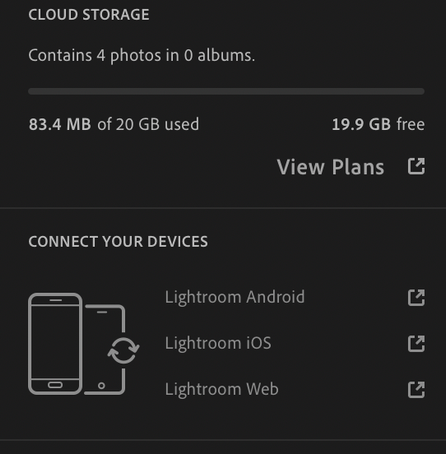Adobe Community
Adobe Community
- Home
- Lightroom ecosystem (Cloud-based)
- Discussions
- Re: I don't want to use the cloud
- Re: I don't want to use the cloud
Copy link to clipboard
Copied
I just signed up for Lightroom and Photoshop CC. I still have some days to cancel without a fee, so I'm asking this question. If I click the cloud icon in Lightroom, it says "Contains 4 photos in 0 albums." Of course I have four photos I've edited so far on my computer. But I don't want them stored in the cloud, only on my hard drive. When I log in to Creative Cloud, there are no photos under "My Work." So where are the 4 photos?
To summarize, I want to delete the four photos from the cloud. And stop Lightroom from ever uploading anything again. Just let me know if this is possible, since I prefer to cancel my subscription of there's no way to do this. Thanks!
 1 Correct answer
1 Correct answer
Thanks, however I found a solution which I'll leave here in case someone else has the same question.
What I did was, go to the website lightroom.adobe.com and logged in with my Adobe credentials. When all photos were displayed, I pressed Ctrl+A to select all the photos. A garbage can icon appeared, and I deleted the photos. They were not deleted from my computer, I checked aftwards. Then I paused Sync in Lightroom, so hopefully it won't upload any more items.
Copy link to clipboard
Copied
Install Lightroom Classic, which is the application where you store photos locally on your hard drive.
Copy link to clipboard
Copied
Thanks, however I found a solution which I'll leave here in case someone else has the same question.
What I did was, go to the website lightroom.adobe.com and logged in with my Adobe credentials. When all photos were displayed, I pressed Ctrl+A to select all the photos. A garbage can icon appeared, and I deleted the photos. They were not deleted from my computer, I checked aftwards. Then I paused Sync in Lightroom, so hopefully it won't upload any more items.
Copy link to clipboard
Copied
I am a bit puzzled about how you expect to continue. If you cancel your subscription, then Lightroom won't upload anything again because Lightroom won't work anymore! Lightroom Classic wil still work in 'expired' mode, but that means you will not be able to edit photos anymore. Photoshop will also stop working completely.
Copy link to clipboard
Copied
I expected to continue with alternatives like Capture One and Affinity Photo. But fortunately it's still possible to not use the cloud with Lightroom. I'll also install Classic and try that, it has some features I like.
Copy link to clipboard
Copied
Don't cancel your subscription, just use the right version. Lightroom Classic is the version that uses the local catalog and stores images locally on the computer. Yes, Adobe seemingly made a mistake in their decision to name Lightroom accordingly. But that's history. There is merit to using the to versions, but that's another story for another day for a different type of user. If you don't want to use the cloud then don't use it. It really is that simple.