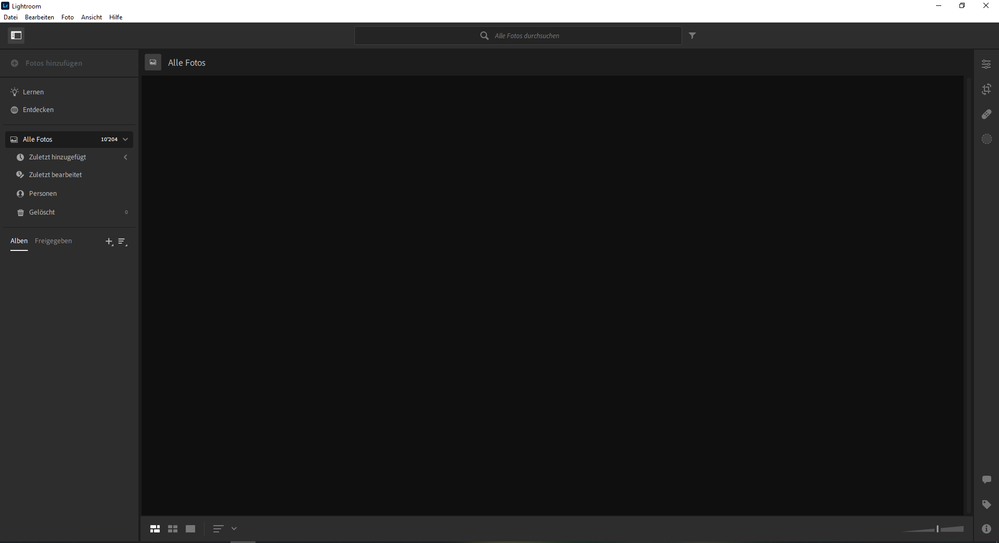Adobe Community
Adobe Community
Turn on suggestions
Auto-suggest helps you quickly narrow down your search results by suggesting possible matches as you type.
Exit
- Home
- Lightroom ecosystem (Cloud-based)
- Discussions
- Re: Images and Albums not showing
- Re: Images and Albums not showing
0
Images and Albums not showing
New Here
,
/t5/lightroom-ecosystem-cloud-based-discussions/images-and-albums-not-showing/td-p/12730894
Feb 05, 2022
Feb 05, 2022
Copy link to clipboard
Copied
Since a few months now, lightroom won't load properly on my workstation anymore. This only occurs on this specific PC, on my laptop it loads fine. By "not loading properly" I mean that in the "All Pictures" Tab, nothing shows up, but it does say that there are 10'204 images in there. But the main view panel isn't showing anything. Also, my albums aren't showing.
But when I open lightroom web, I see that everything is where it should be. It also works fine on my laptop and even on mobile (iOs).
What I've tried so far (to no use):
- Enabling/ disabling the usage of GPU, but that didn't do anything.
- Deinstall and Reinstall
- Install Version 5.0
- Install Version 4.4
TOPICS
Windows
Community guidelines
Be kind and respectful, give credit to the original source of content, and search for duplicates before posting.
Learn more
Community Expert
,
LATEST
/t5/lightroom-ecosystem-cloud-based-discussions/images-and-albums-not-showing/m-p/12730907#M62684
Feb 05, 2022
Feb 05, 2022
Copy link to clipboard
Copied
Try logging out of your Creative Cloud desktop app, the log back in again, then try launching Lightroom again.
Community guidelines
Be kind and respectful, give credit to the original source of content, and search for duplicates before posting.
Learn more
Resources
Quick links - Lightroom Mobile
Troubleshooting
Learn Something New!
Carissa Massongill
Katrin Eismann
Carissa Massongill
Copyright © 2024 Adobe. All rights reserved.