 Adobe Community
Adobe Community
- Home
- Lightroom ecosystem (Cloud-based)
- Discussions
- Re: Images not downloading from Lightroom Cloud
- Re: Images not downloading from Lightroom Cloud
Images not downloading from Lightroom Cloud
Copy link to clipboard
Copied
Hi,
I am having issues with some photos suck in the Lightroom Cloud and will not sync down to either my LR CC app or Lightroom Classic. I have re-synced, rebooted, uninstalled and reinstalled my Apps, nothing is making them budge. I have 1940 that will not download this is how they are operating:
Lightroom Cloud Web - I can open, edit and export the file as normal
Lightroom CC App - I can see the image is there, but I cannot edit or export it
Lightroom Classic - It is just not in my synced folders at all
If I click on the info button in Lightroom CC App - it says
Local: Pending
Cloud: Original
I am assuming something is stopping it building a preview when it downloads. I am in such a mess as I can't use any of the folders that are synced in Classic as once a remove and reconnect the sync it is overriding the cloud and deleting my images. Some of these albums are also shared to clients and I can't access the images
I don't really want to use Lightroom Downloader the missing images are randomly spread throughout my files and downloader exports them in date file. This means hours of going through heaps of files trying to find my missing images
Copy link to clipboard
Copied
Hi there,
Thanks for reaching out. We are sorry about the trouble with Lightroom Classic & Adobe Lightroom. We are here to help!
Could you please share the version of Lightroom Classic & Adobe Lightroom along with the version of the operating system? Please confirm if you are also using Adobe Lightroom on the same machine or any mobile devices? Do you have any VPN or firewall software active which can regulate your computer's internet activity? Are you working with specific videos or images (JPEG or RAW)? Have you tried any troubleshooting steps before?
Please go to Lightroom Classic > Preferences > Lightroom Sync and check if the option for 'Specify location for Lightroom's Synced images' is enabled and if it is, is it targetted to an external drive? If yes, please change it to the internal drive.
In Adobe Lightroom, please go to Preferences > Local Storage and check if the option for 'Store a copy of all original at the specific location' is enabled and if it is, is it targetted to an external dr ve? If yes, please change it to the internal drive.
Please log on to Lightroom Web (https://lightroom.adobe.com) to check current Sync issues on the left part of the screen.
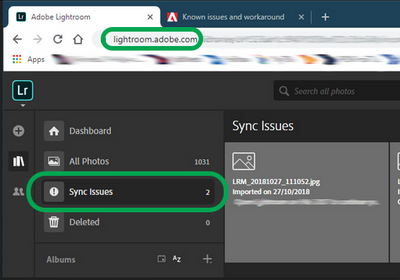
If there are any sync issues, please click on them to know more, find the original for those images, and back them up safely before you empty the Sync issues from Lightroom Web.
Please let us know if this helps!
Regards,
Sameer K
