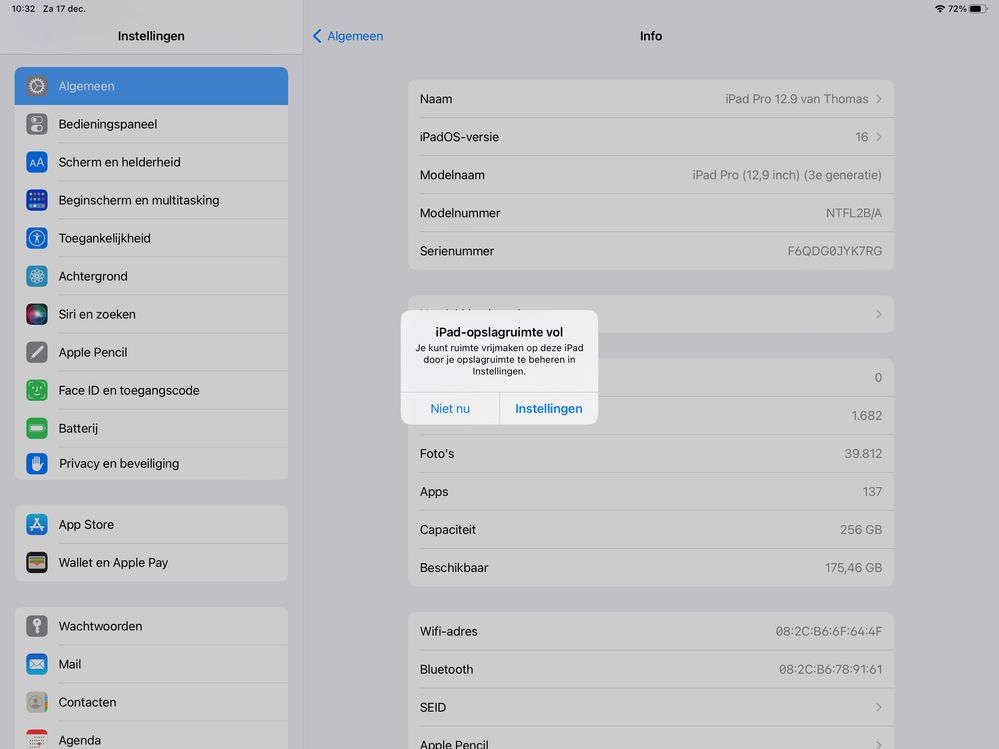Adobe Community
Adobe Community
Turn on suggestions
Auto-suggest helps you quickly narrow down your search results by suggesting possible matches as you type.
Exit
- Home
- Lightroom ecosystem (Cloud-based)
- Discussions
- Import fails because storage full, but 175 GB+ ava...
- Import fails because storage full, but 175 GB+ ava...
0
Import fails because storage full, but 175 GB+ available
Community Beginner
,
/t5/lightroom-ecosystem-cloud-based-discussions/import-fails-because-storage-full-but-175-gb-available/td-p/13438373
Dec 21, 2022
Dec 21, 2022
Copy link to clipboard
Copied
In Lightroom Mobile for iPad (Pro 2018), Lightroom fails to import 10 GB's of RAW's, while iPad has 175 GB's of storage available. Screenshot is in Dutch, "beschikbaar" means "available".
I've had it multiple times, restarting the app and iPad did not solve the problem.
TOPICS
iPadOS
Community guidelines
Be kind and respectful, give credit to the original source of content, and search for duplicates before posting.
Learn more
Adobe Employee
,
/t5/lightroom-ecosystem-cloud-based-discussions/import-fails-because-storage-full-but-175-gb-available/m-p/13438851#M73355
Dec 22, 2022
Dec 22, 2022
Copy link to clipboard
Copied
Did I get it right that you try to import via sd-card? If so, what type of error are you seeing?
Hope to get a clue about your issue soon- Guido/Lr QE
Community guidelines
Be kind and respectful, give credit to the original source of content, and search for duplicates before posting.
Learn more
TKroon89
AUTHOR
Community Beginner
,
LATEST
/t5/lightroom-ecosystem-cloud-based-discussions/import-fails-because-storage-full-but-175-gb-available/m-p/13438874#M73356
Dec 22, 2022
Dec 22, 2022
Copy link to clipboard
Copied
Yes, I tried importing via SD-card. The error said there wasn't enough storage available on my iPad.
Community guidelines
Be kind and respectful, give credit to the original source of content, and search for duplicates before posting.
Learn more
Resources
Quick links - Lightroom Mobile
Troubleshooting
Learn Something New!
Carissa Massongill
Katrin Eismann
Carissa Massongill
Copyright © 2024 Adobe. All rights reserved.