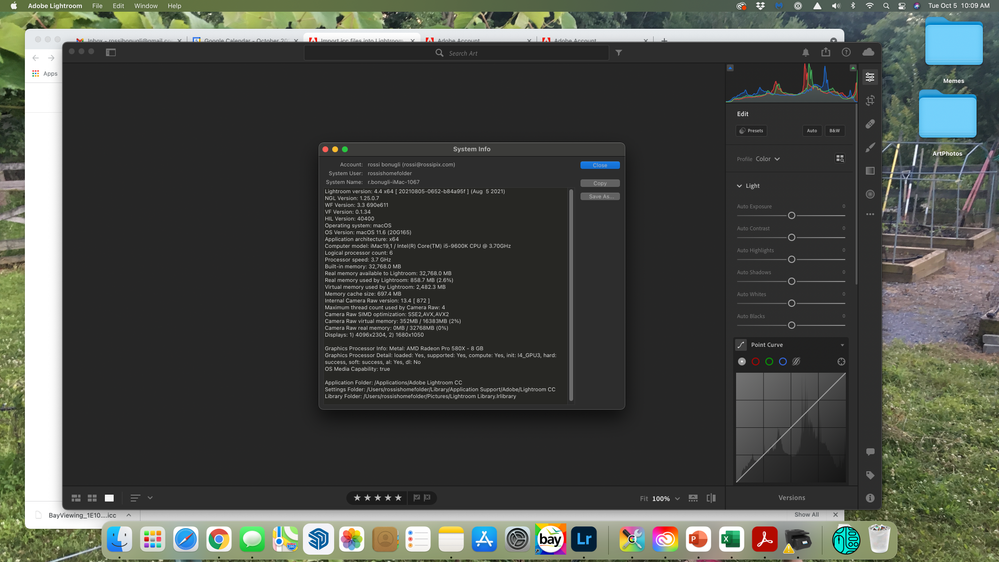Adobe Community
Adobe Community
- Home
- Lightroom ecosystem (Cloud-based)
- Discussions
- Re: Import icc files into Lightroom
- Re: Import icc files into Lightroom
Import icc files into Lightroom
Copy link to clipboard
Copied
I just subscribed to the Creative suites and am trying to import an icc file into Lightroom. I downloaded it from the lab and it shows up on my (Mac) computer in the ColorSync folder but it (and all of the other icc files) are Greyed out. When I open lightroom and try importing, it doesn't let me select any icc files. Epic fail! Any words of wisdom out there?
Copy link to clipboard
Copied
Please go to Help>System Info… and get us the exact installed version number of your software.
Copy link to clipboard
Copied
here's a screen shot
Copy link to clipboard
Copied
That's Lightroom desktop. Where in Lightroom desktop would you expect to use icc-profiles? I think you confuse icc-profiles with Lightroom's camera profiles. These are not the same at all.
Copy link to clipboard
Copied
I planned on using the profiles to soft proof photographs that will be
printed by a photo lab. --
<personal details removed>
Copy link to clipboard
Copied
I don’t think soft-proofing is available in Lightroom. Soft-proofing has been available for many years in the Develop module of Lightroom Classic (and Photoshop), where you can definitely add ICC printer profiles; I use that frequently.
Copy link to clipboard
Copied
Soft proofing is indeed not available in Lightroom. That is probably because Lightroom cannot print anyway.
Copy link to clipboard
Copied
You do not have to import icc-profiles in Lightroom. They will show automatically after you have installed them on your system. There is one caveat however. Lightroom only supports RGB-based icc-profiles, not CMYK-based profiles. I assume that is the problem.
Copy link to clipboard
Copied
How can I determine if an icc is RGB or CMYK?
Copy link to clipboard
Copied
Check its properties in ColorSync Utility, that comes with MacOS. It's in your utilities folder inside your applications folder.
Copy link to clipboard
Copied
Also, please confirm your Lightroom Installed Version Number.
You've posted this in the Lightroom Ecosystem Forum whose applications do not use icc profiles.
Please go to Help>System Info… and get us the exact installed version number of your software.