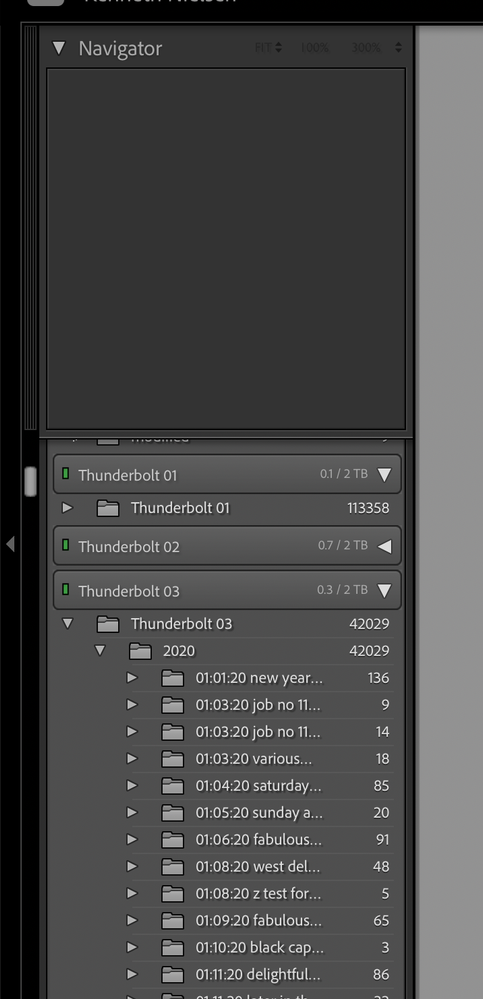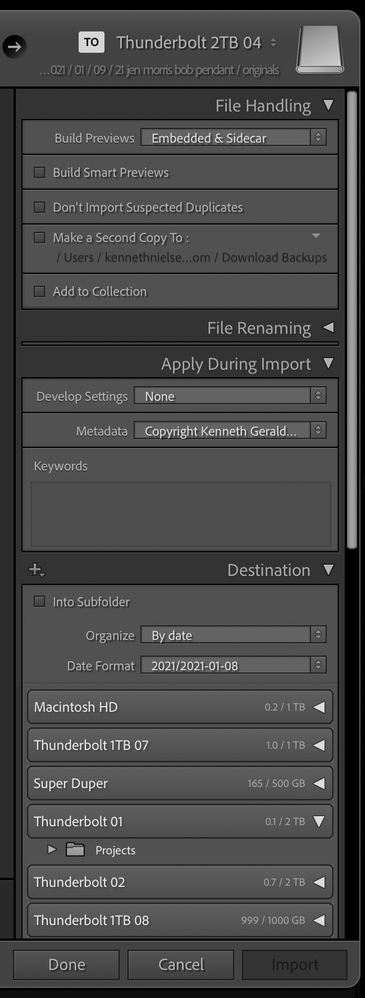Adobe Community
Adobe Community
- Home
- Lightroom ecosystem (Cloud-based)
- Discussions
- Re: Import not showing files / folders the way I n...
- Re: Import not showing files / folders the way I n...
Copy link to clipboard
Copied
In the past years I've imported files arranged by folders with dates and brief folder content names - All of that has come in very clear and easy to find images I need from the past. Now, this year, the only time this has happened, the folders are simply dates and not showing folder date and description even though I import the same way I've done in the past, pointing Lightroom to the CF card where the images exist and to copy to a folder on my hard drive with folders inside and pointing to 'original images' as I've always done in the past.
I don't know if I can fix this and get it working like it has in the past, All of my images are 'hidden' in a sense as there is no date or description showing in lightroom just... well you can look and see... The screen shots I'm shoing here show how it has been going in the past and now current imports and showing how there is no description or dates even though Lightroom shows when importing that it sees clearly the main folder named by date and description and the target folder 'original images' within that folder.
I need to correct this now as my file system is growing into a mess just in these first few imports for the year 2021. Anyone that can help me correct and resolve this will save me from a huge mess as time goes on now...
TIA,
Ken
 1 Correct answer
1 Correct answer
I'm posting this as the answer to the problem I was having, no issue with duplicate folders or anything to do with that, just not importing as normal over the past 9 years... I give what worked for me here as a possible help to anyone else searching and looking for an answer to a similar problem. I could have started an entirely new catalog, but as a last ditch effort I tried the following:
"I tried to import again but only to the main folder and specifying the main folder as the target and also
Copy link to clipboard
Copied
You can see what is happening, every import only shows as a folder named 2021... This is going to be impossible to search for images after I continue on in this way.
Copy link to clipboard
Copied
It would be helpful if we could see a screen-clip of your Destination Panel in the Import module.
The settings in this panel determine the folder name and structure.
But my first thoughts are that you are seeing the "Duplicate Folder" syndrome also known as the "Capitalization" problem.
Your screen-clips do not show it, but if you hovered over each of the 2021 folders you might see that one letter in the full path in the folder path is either Upper or Lower case differently.
Some site links to get you started on a fix. AND NOTE: It can only be fixed by the methods given! Simply trying to move or rename folders does not correct the problem.
https://www.lightroomqueen.com/capitalization-catalog-error/
Copy link to clipboard
Copied
Good comments and first, I only use lowercase always for that reason, helps narrow possible errors. I include the screen shot anyway. I don't have any duplicates, but here is the strange thing... after posting this thread asking for help I tried to import again but only to the main folder and specifying the main folder as the target and also the same for the destination, I have no idea why it worked as I was at the point of desperation at this point and willing to lose my entire library as it is useless to me the way it started out anyway. and amazing enough! - It Worked! The folders now show up and in their proper name with date first then brief description (all in lowercase always) So I don't know what to say but give credit to desperation at this point.
Sincere thanks to WobertC for offering help,
Ken
Copy link to clipboard
Copied
Pleased you have it going your way, Ken. 🙂
"I only use lowercase"- Maybe YOU do, but there has been this 'Bug' in Lr for years that can make Lr show different case folder paths. The same Folder or Drive will appear twice in the Folder panel, when only one is visible in a file browser on the hard-drive. So it can occur not of your making! A Catalog 'Corruption'!
The Destination Panel requires a good understanding to be sure that image files 'go' where YOU want them, and the settings are not always 'sticky', meaning they may change. (and you can have multiple Presets). Many are confused (like I was) by the "Nested Folder" Date Formats. Explained here-
All the best for 2021.
Robert
Copy link to clipboard
Copied
The 'capitalisation problem' is not a case of catalog corruption. Basically, what happens is that you have two different folders, one called ‘XXXX’ and the other one called ‘xxxx’. In other words, the names are the same, except for the capitalisation. Because MacOS and Windows are case-insensitive, your OS sees those two folders as one and the same folder and so it deals with this without you even being aware of it. You will only see one folder in the Mac Finder or Windows Explorer. But Lightroom is case-sensitive, so Lightroom does see two different folders.
Follow the instructions in the links given to solve it.
Copy link to clipboard
Copied
I'm posting this as the answer to the problem I was having, no issue with duplicate folders or anything to do with that, just not importing as normal over the past 9 years... I give what worked for me here as a possible help to anyone else searching and looking for an answer to a similar problem. I could have started an entirely new catalog, but as a last ditch effort I tried the following:
"I tried to import again but only to the main folder and specifying the main folder as the target and also the same for the destination, I have no idea why it worked as I was at the point of desperation at this point and willing to lose my entire library as it is useless to me the way it started out anyway. and amazing enough! - It Worked! The folders now show up and in their proper name with date first then brief description (all in lowercase always) So I don't know what to say but give credit to desperation at this point. "