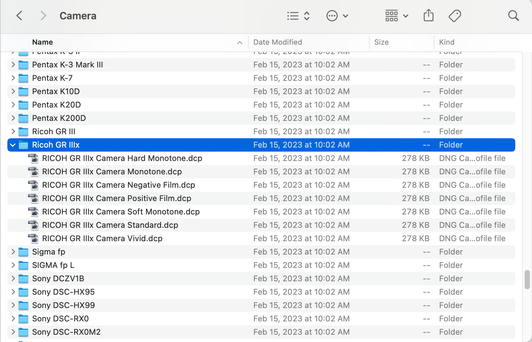Adobe Community
Adobe Community
Importing photo dng
Copy link to clipboard
Copied
lightroom doesn't import photo respecting the camera setting after last update software 8.2.1. can you help me? thank
[moved from bugs to discussions - Mod.]
Copy link to clipboard
Copied
Can you please share some more details? Also, please let us know the type of your device.
Copy link to clipboard
Copied
Copy link to clipboard
Copied
What camera was used to take the B&W images?
Copy link to clipboard
Copied
Copy link to clipboard
Copied
The camera settings thing only works for the big camera brands such as Nikon, Canon, and Sony. It doesn't work for android phones and such.
Copy link to clipboard
Copied
Hi, before the last update software, lightroom imported photos respected colour of camera setting....
Copy link to clipboard
Copied
It will only do that if you choose camera settings in the settings. For the Ricoh camera since it shoots dng files (yeah Ricoh!), that camera will embed the black and white profile in the dng file. Lightroom will only respect that if you choose camera settings and don't ever touch the profile menu. Lightroom has only the camera standard profile for this camera built in so can't do any of the other camera modes except if they are embedded in the dng file.
Copy link to clipboard
Copied
Problem is, Jao, that according to the OP's screenshot in an earlier post they have set Camera Settings as the Raw Defaults. If that is correct, then it would appear this may be a bug?
Copy link to clipboard
Copied
Could be. I do know that Lightroom behaves weirdly when there is an embedded profile in the dng files. It will disappear from the menu when you select anything else. That is a bug afaik as it really should respect the embedded profile in dng files and not just make it disappear. That said, camera settings only works for cameras for which there is a big array of profiles (you know camera landscape, black and white, vivid, etc.) and for which Adobe has worked out the metadata in the files, which really is only recent Canikony cameras. For the Ricoh there is only a camera standard profile and no black and white profiles, so this setting can't work correctly for this camera and it really is not able to pick up any in camera settings.
Copy link to clipboard
Copied
Fair enough, Jao....you obviously know about what other cameras have the appropriate Adobe camera-matching profile.
Copy link to clipboard
Copied
I did some more research using some raw files for this camera downloaded from dpreview.com from their review and I ran into an interesting weirdness. It turns out that there are many camera matching profiles for this camera that Adobe created. Only for some reason they do not show up. Here are the contents of /Library/Application Support/Adobe/CameraRaw/CameraProfiles/Camera:
As you can see, contrary to what I thought there are camera matching profiles for this camera! They are just not shown by default in the camera profile popup but starring them in the browser allows them to show up. I can only conclude that Adobe hasn't figured out how to read the metadata from this camera in order to automatically make these show up when using camera settings.