 Adobe Community
Adobe Community
Ipad import not working
Copy link to clipboard
Copied
After the update to ipadOS 15.x I am not able to import photos from my Android phones, tested two of these.
The import starts, the circle is rolling, but no actual photos are appearing in the import screen.
Please support.
Copy link to clipboard
Copied
Hi there,
Thanks for reaching out. We are sorry about the trouble with Adobe Lightroom. We are here to help!
Could you please share the version of Adobe Lightroom? Please confirm if you have tried signing out and signing in again? Have you tried any troubleshooting steps on the iPad?
Please log on to Lightroom Web (https://lightroom.adobe.com) to check current Sync issues.
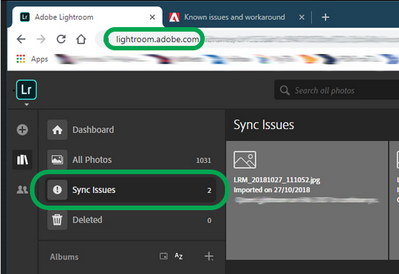
If there are any sync issues, please click on them to know more, find the original for those images, and back them up safely before you empty the Sync issues from Lightroom Web.
Please let us know if this helps!
Regards,
Sameer K
Copy link to clipboard
Copied
The app version is 7.2.0.
I have tried signing out and in. And to be clear: I can't import to ipad locally, not to the cloud.
