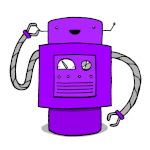Adobe Community
Adobe Community
Turn on suggestions
Auto-suggest helps you quickly narrow down your search results by suggesting possible matches as you type.
Exit
- Home
- Lightroom ecosystem (Cloud-based)
- Discussions
- iPhone ultrawide lenses not showing up in Lens Cor...
- iPhone ultrawide lenses not showing up in Lens Cor...
0
iPhone ultrawide lenses not showing up in Lens Correction
New Here
,
/t5/lightroom-ecosystem-cloud-based-discussions/iphone-ultrawide-lenses-not-showing-up-in-lens-correction/td-p/13746551
Apr 23, 2023
Apr 23, 2023
Copy link to clipboard
Copied
Hello Internet
I can't seem to get lens corrections for Apple iPhone ultrawide lenses to load in Filter > Lens Correction. If I 'Show in Finder' you can see lens profiles for the ultrawide lenses, but I have no way of choosing them when I go into Lens Correction.
I'm particularly trying to load the lens correction for Apple iPhone (Apple iPhone 11 Pro Max back camera 1.54mm f2.4), but I can't work out how I can choose that profile.
Photoshop 24.2.0, Mac OS 13.3.1
What stupid thing am I doing or not doing? Any help welcome
TOPICS
macOS
Community guidelines
Be kind and respectful, give credit to the original source of content, and search for duplicates before posting.
Learn more
Have something to add?
Join the conversation
Resources
Quick links - Lightroom Mobile
Troubleshooting
Learn Something New!
Carissa Massongill
Katrin Eismann
Carissa Massongill
Copyright © 2023 Adobe. All rights reserved.