 Adobe Community
Adobe Community
- Home
- Lightroom ecosystem (Cloud-based)
- Discussions
- Is there a way to migrate a catalog a second time?
- Is there a way to migrate a catalog a second time?
Copy link to clipboard
Copied
the first time I migrate my classic CC lib to CC I had a bunch of Pics missing. So I deleted the import and all the Pics (about 6000), got back to classic CC to fix all the missing Pics and tried to migrate again. That doesn't work - as said in the desciption - it only works once. So I tried to rename the catalog, changed it with classic CC again, deinstalled Lightroom CC with deleting the presets and than reinstalled CC. Nothing helped. Somewhere deep in my mac there must be a file that let CC remember ... Does someone have an idea?
thanks, Sebastian
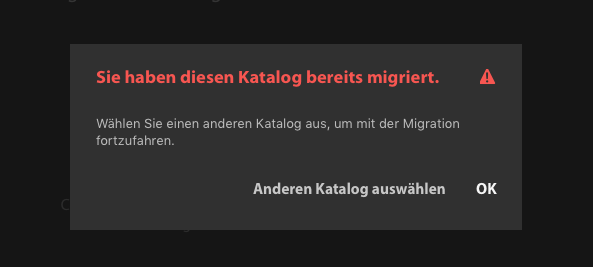
 1 Correct answer
1 Correct answer
If you delete your cloud library entirely via the web app (Go to Accounts and you'll see a button to "Delete Lightroom Library") you can then re-start the migrate. I did this repeatedly before I finally got all 25000 photos migrated. Bear in mind that deleting the lightroom library in the cloud deletes all your photos, albums, etc. You are effectively wiping the slate clean and starting again.
Copy link to clipboard
Copied
I would like help with this as well
Copy link to clipboard
Copied
If you delete your cloud library entirely via the web app (Go to Accounts and you'll see a button to "Delete Lightroom Library") you can then re-start the migrate. I did this repeatedly before I finally got all 25000 photos migrated. Bear in mind that deleting the lightroom library in the cloud deletes all your photos, albums, etc. You are effectively wiping the slate clean and starting again.
Copy link to clipboard
Copied
I am having the same issue - there was an error during the migration process and when I tried to run it for the second time, i was not allowed. I found this post saying that the only possible way is to delete the entire Lightroom library, which I am ready to do, but I would need to know in advance how can I backup the online cloud version of my library first, which contains 1600 photos that are not part of the catalogue that I am trying to import into the cloud. I would assume that I would need to make a backup of these 1600 photos (but I don’t see how), then wipe the library clean as stated below, then import these 1600 photos as well as the other previous catalogue file both. Can you please kindly help how this is possible?
Copy link to clipboard
Copied
Hi, I'm trying to do the same thing - migrate a 2nd time due to failed migration. I don't see see how to delete my current catalog so I an start fresh. Does anyone have the latest procedure to do this?
Copy link to clipboard
Copied
Looking for the same thing in 2023! Customer support was unable to assist. Did you figure out a solution in the end?
Copy link to clipboard
Copied
Answering myself, indeed the accepted answer was still correct, deleting the cloud library let me start over. I ended up exporting my gigantic catalog into multiple smaller ones first though, opening them in LrC once, and then importing them one by one due to running out of disk space.