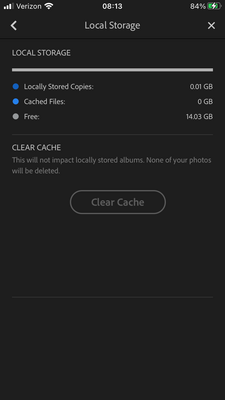Adobe Community
Adobe Community
- Home
- Lightroom ecosystem (Cloud-based)
- Discussions
- Issue downloading from cloud to iPhone. Trying to ...
- Issue downloading from cloud to iPhone. Trying to ...
Issue downloading from cloud to iPhone. Trying to download all at once?
Copy link to clipboard
Copied
iPhone 7, iOS 15.1, had a recent batch of photos appear on my Lightroom mobile app as blank spaces that wouldn't download. I worked on changing settings, nothing happened. Deleted the app, redownloaded (mistake). None of my previews are cached now, and none of them are downloading, with no way to adjust the download settings. It seems like they are all trying to download at once (all 15000 of them), to the effect that none of them are downloaded after a 48 hour period. Help please
Copy link to clipboard
Copied
Do you have a paid subscription? If not you would have lost your images when you deleted the app. If you do have a subscription check the cloud contents at lightroom.adobe.com. Do you see your images there?
Copy link to clipboard
Copied
Theresa, thanks for getting to my question so quickly. After reading your message, I followed your link, and I could see my recently uploaded photos there. Maybe my internet download rate is just ridiculously slow? Also, I know my cellular data download rate has been slower than normal recently. Regardless, I think it would be a cool feature if photos on Lightroom mobile downloaded individually instead of all at once. I don't think this is an option right now. A couple of days later, my mobile app has downloaded meta data for some photos (specifically my star ratings and flagging), but no preview is available.
Copy link to clipboard
Copied
I suggest you try clearing the cache on your phone. Go to settings > Local Storage. Tap the Clear Cache button. Let us know if that helps.
Copy link to clipboard
Copied
Copy link to clipboard
Copied
It looks like your images are not caching at all. This is not normal behavior and I'm not sure what else to suggest. I'm sorry.
Copy link to clipboard
Copied
Update: so I went to a coffee shop with good wifi. All the photos downloaded previews. Then I come back home and there was no problem editing previews, and downloading edited files. Weird. Happy it worked out. Probably slow internet at home.