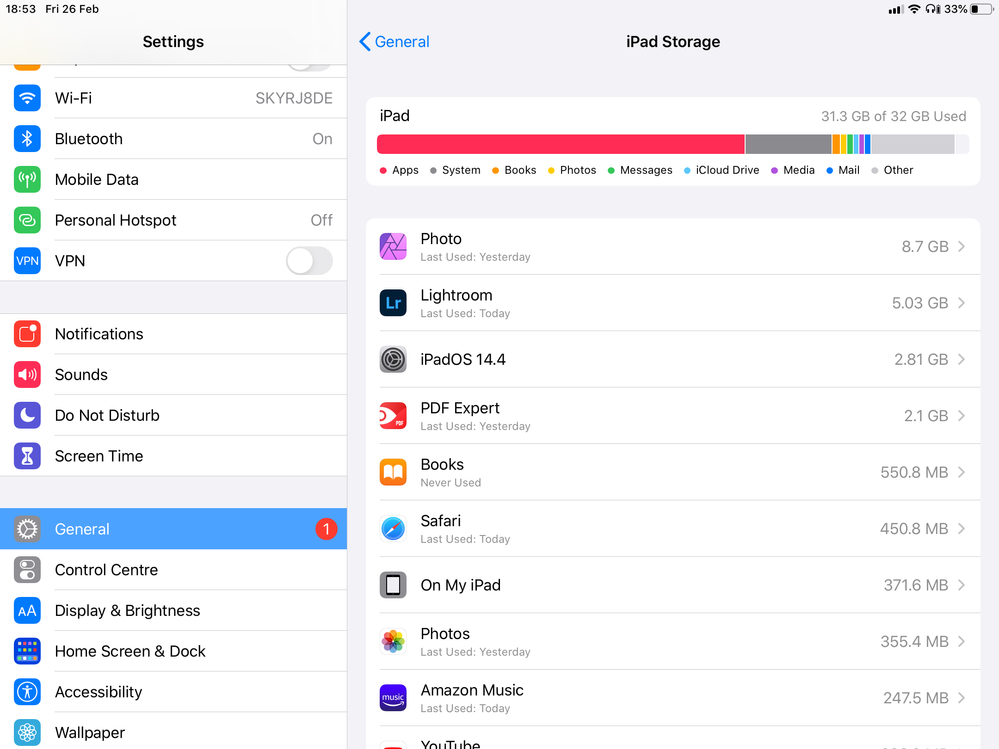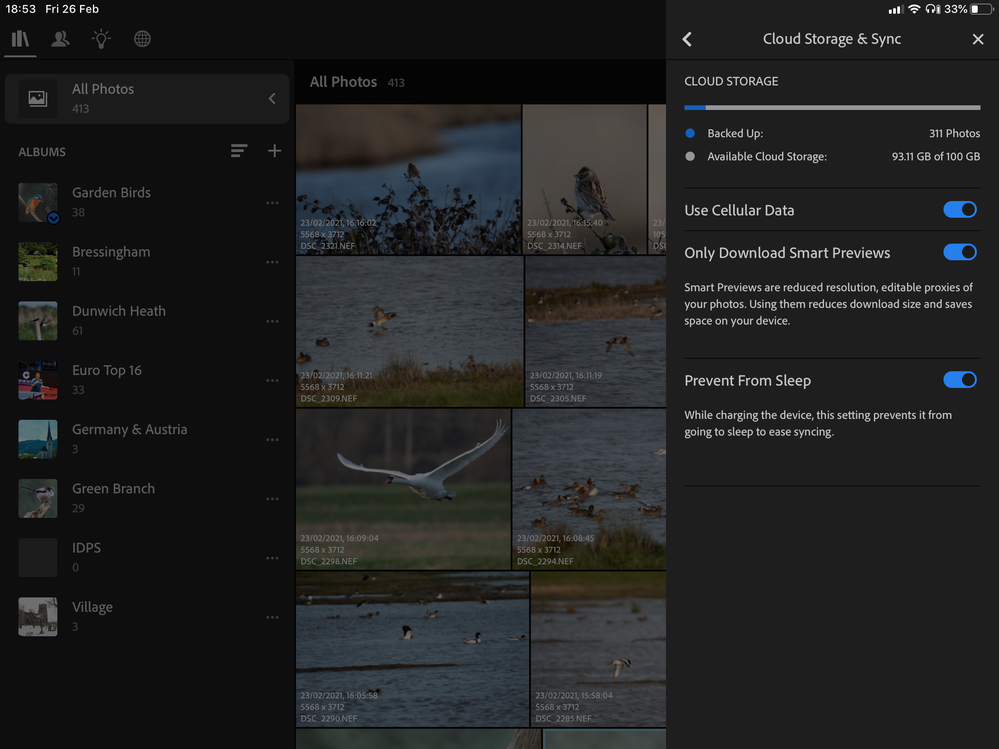Adobe Community
Adobe Community
Issues with Storage
Copy link to clipboard
Copied
I'm experiencing issues with Lightroom for the IPad, I've got 93GB free cloud storage, but I keep getting message to clear some of my iPad storage memory, and LR is constantly uploading and saying pending 115 images 85% in brackets. Not such what this means, has anyone experienced similar problems. It's a bit disappointing as I have only just purchased the app, and had good recommendations.
Copy link to clipboard
Copied
Hi
thank you for reporting this.
Can you add a screenshot of the message that you are getting as well as add some info on when you get the message?
A screenshot of once you have tapped on the cloud icon is also very helpful.
To understand the issue any info about how much free space you have on the device is very helpful.
You can see it in e.g. Settings/Local Storage.
Thanks,
Ignacio
Copy link to clipboard
Copied
Copy link to clipboard
Copied
Hi Ignacio
All solved it was storage space on iPad that I think was the problem, I deleted some files and it working 😀😀😀
thankyou