 Adobe Community
Adobe Community
- Home
- Lightroom ecosystem (Cloud-based)
- Discussions
- Re: librairie lightroom trop volumineuse
- Re: librairie lightroom trop volumineuse
librairie lightroom trop volumineuse
Copy link to clipboard
Copied
Hello, mon preobleme est le suivant :
J'ai bienot 10000 photos dans ma librairie lightroom, au fil des années je n'ai pa vu le compteur monté.
lorsque j'utilise lightroom cela me prend 90gb de stockage sur mon pc ce qui est beaucoup trop.
Lightroom devien de pls en plus difficicile a utilisé.
Cela fait deja plusiurs reprise que j'essaye de supprimer et de trié mes photos "inutiles" mais lorsque que j'essaye de supprimer la photo elle se grise mais ne se supprime pas, j'ai deja attendu de longues minutes devant mon écran pour au final me retrouvé avec les photos toujours présente et mon problème toujours a son apogé.
Copy link to clipboard
Copied
Hi Chris,
Thanks for reaching out. We are sorry for the trouble with Lightroom. We are here to help.
Could you please share the exact version of Lightroom from Help > About Lightroom along with the specific version of the operating system you are working on? Are you deleting synced images from the desktop and clearing them out from the deleted section? Have you tried deleting images one at a time, or does it still grey out when deleting in a batch? Have you tried any troubleshooting steps?
In Adobe Lightroom, please share the screenshot of the following options as shown below.
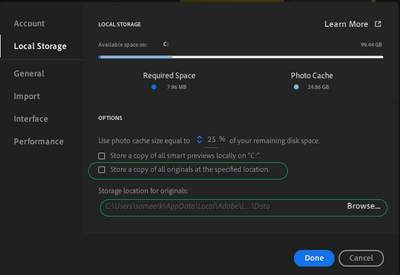
If you delete the images from Lightroom, they are not permanently deleted. Images go to the deleted section and stay there and on the local storage for the next 60 days unless you permanently delete them. Please review and ensure that you wish to delete these images. If they are permanently deleted, it is irreversible.
Please log on to Lightroom Web (https://lightroom.adobe.com) to check current Sync issues on the left part of the screen.

If there are any sync issues, click on them to know more, find the original for those images, and back them up safely before you empty the Sync issues from Lightroom Web.
You can delete photos on the Lightroom Web and let us know the results.
We hope this helps.
Thanks,
Sameer K
