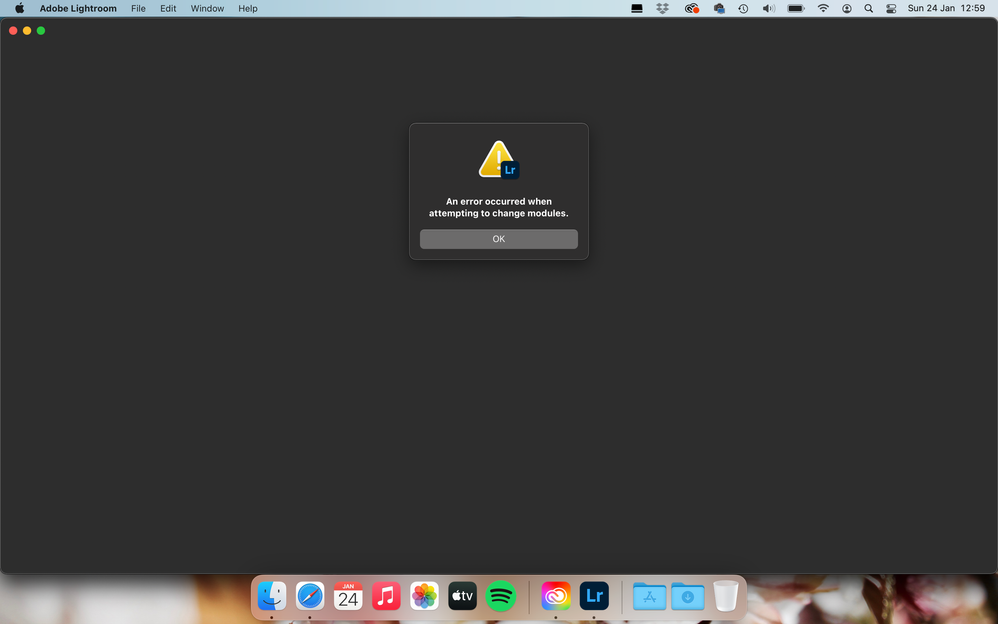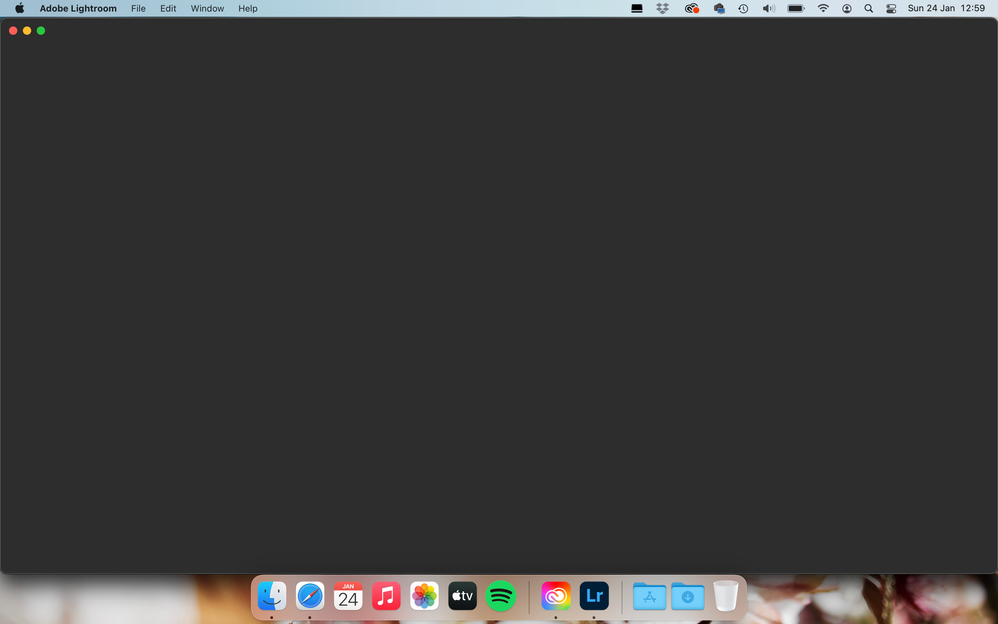Adobe Community
Adobe Community
- Home
- Lightroom ecosystem (Cloud-based)
- Discussions
- Lightroom 4.1 not working on new macbook pro.
- Lightroom 4.1 not working on new macbook pro.
Lightroom 4.1 not working on new macbook pro.
Copy link to clipboard
Copied
Hi there,
My Lightroom won't work when I start it on my new computer, I have tranfered over all files from my old computer and it was successful. But when I start my Lightroom it says "An error occurred when attempting to change modules." I tried deleting the app and reinstall it but the same message still comes up. I don't know what to do to make it work? My photoshop works and it let me sign in. Any help would kindly be appriciated.
Copy link to clipboard
Copied
First you will need to confirm which "Lightroom" you are using.
Post a screen-clip of the report from the MENU: Help > System Info.
Now Lightroom v4.1 is the Cloud Version. All you need is the program "Lightroom" installed on a PC or Mac computer, all your photos are in the Adobe Cloud. Login with your User Name and Password, and carry-on.
If you are seeing "Modules" then you are using Lightroom-CLASSIC v10 ? Then any answer for you is different.
Awaiting your System Info...
Copy link to clipboard
Copied
This is what it looks like, I have uninstalled Lightroom and reinstalled it (version 4.1). It is Lightroom CC, not classic. This message still comes up after I have reinstalled it, I have restarted my computer inbetween too if that would matter but nothing has changed. All other Adobe programs are working.
Appriciate any help as Lightroom CC is the one program I use all the time.
Copy link to clipboard
Copied
A search in Adobe 'Help' only found the error message for Lightroom-Classic, so I do not have an answer, only suggestions to try.
With Lightroom v4.1, there are no files that should need transferring from an 'old' computer. Perhaps those you copied over are causing the problem.
What files did you "transfer"?
You might try a 'clean' install again- without the 'transferred' files.
As the Lightroom Catalog and photos are stored in the Cloud, you only need The CC-Desktop App and Lightroom installed.
https://helpx.adobe.com/creative-cloud/kb/cc-cleaner-tool-installation-problems.html
I note that your Cloud icon indicates a problem, by the red dot. Are you online? Signed in with the same User & Password?