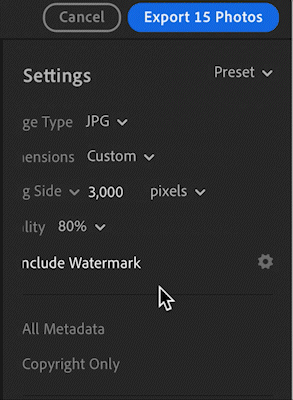Adobe Community
Adobe Community
- Home
- Lightroom ecosystem (Cloud-based)
- Discussions
- Lightroom 5.5 and Watermarks
- Lightroom 5.5 and Watermarks
Copy link to clipboard
Copied
I just downloaded Lightroom 5.5 for mac (Monterey 12.4). When exporting a photo, I am given the option to use a watermark or not but no longer have the choice of which watermark to use and where to place it on the page and the transparency, etc. Please advise.
 1 Correct answer
1 Correct answer
Sorry, no answer, only the often given suggestions-
Restart Lightroom.
Reboot the computer.
Reset Preferences. RESET PREFERENCES
Uninstall and Reinstall Lightroom from the Desktop App.
Hopefully other with knowledge can suggest an answer.
Copy link to clipboard
Copied
Does the 'Cog Wheel' NOT allow you to customize the watermark?
Copy link to clipboard
Copied
No, the cog is not here in this version 5.5,
Copy link to clipboard
Copied
Still looking for help here, pretty please!
Copy link to clipboard
Copied
Sorry, no answer, only the often given suggestions-
Restart Lightroom.
Reboot the computer.
Reset Preferences. RESET PREFERENCES
Uninstall and Reinstall Lightroom from the Desktop App.
Hopefully other with knowledge can suggest an answer.
Copy link to clipboard
Copied
I had restarted Lightroom and that didn't work. Restarting my computer fixed it! It broke something else - Topaz Sharpen now unexpectedly quits after each photo processed. It's always something. Thank you!
Copy link to clipboard
Copied
I had the same problem and I accidentally swiped to the left on my trackpad and found the cog to access the watermark and other serttings. They made the content of that sidebar too wide. Check out the attached GIF.
Copy link to clipboard
Copied
Good answer @sasebastian !
Added to my knowledge.
Hopefully it answers the @heatherpiro question.
Copy link to clipboard
Copied
Great Job Sasebastian. Thanks!

Copy link to clipboard
Copied
You saved my day. Thank you, mister!