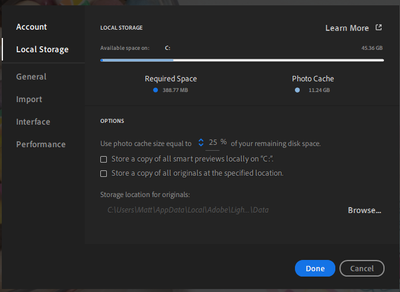Adobe Community
Adobe Community
- Home
- Lightroom ecosystem (Cloud-based)
- Discussions
- lightroom appdata folder huge
- lightroom appdata folder huge
lightroom appdata folder huge
Copy link to clipboard
Copied
Hello all,
My originals folder in adobe is taking up a ton of space, well over 20GB or data. How can i move/relocate these files? Also how do i know if its synced to the cloud?
Copy link to clipboard
Copied
Hi there,
Sorry that the Appdata folder in Lightroom is using a large portion of storage space on your hard drive.
Which exact version of Lightroom are you using and what is your computer's OS?
The Appdata folder stores the temporary cache, previews of images from Lightroom and can be cleared to free up storage on computer.
Please checkout this dicussion for more details and steps to resolve this issue: https://www.lightroomqueen.com/community/threads/previews-folder-filling-my-c-drive.41960/
Let us know the outcome.
Thanks,
Akash
Copy link to clipboard
Copied
I am using the creative cloud (cc) version of lightroom on windows 10 latest update.
The link you put is about a preview folder which i dont have a problem with. Its my originals folder even though i have the store all originals option unchecked. And im confused about what that option even does. As it is i store all my raw files in a separate large disk drive (4tb) and then import them as needed into lightroom. Why would lightroom also seemingly want to store the files somewhere else?
Copy link to clipboard
Copied
Hello, i jack in to this thread sinse i have the same problem.
I am using the latest Lightroom comming from the Adobe Creative Cloude. And my AppData folder is now almost 100gb in size. Though inside my prefrences where i set the cach size and where i can clear the cach the size limit is set to 1gb and the it says it is using 0.1GB for caching right now. The AppData folder have the same name as my local library, or what it is called.
All my photos are synced to the Adobe cloude, and also stored locally on my own storage.
Do you think there is some missmatch and something strange have happende here?
And would it be safe to cleare AppData folder and resync everything again?
/Eric