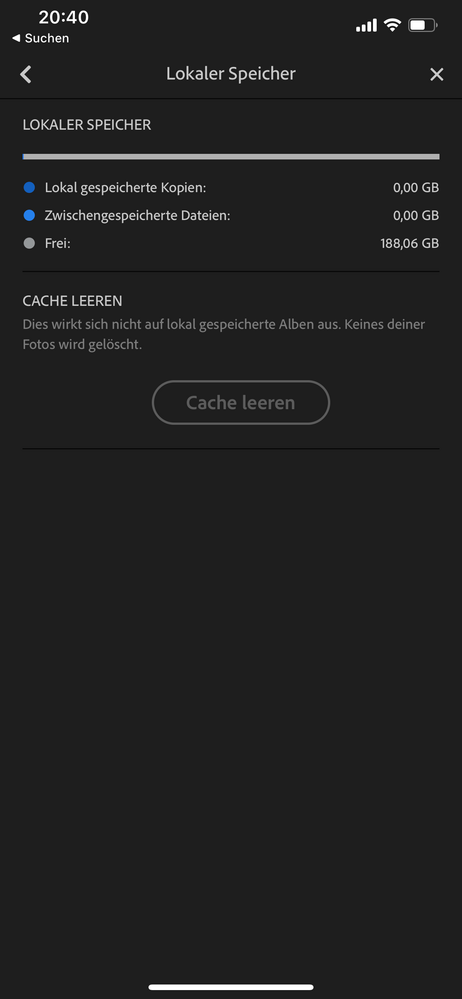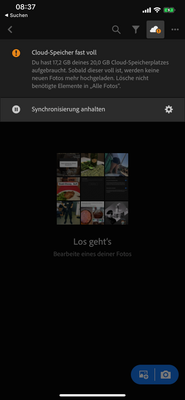Adobe Community
Adobe Community
Turn on suggestions
Auto-suggest helps you quickly narrow down your search results by suggesting possible matches as you type.
Exit
- Home
- Lightroom ecosystem (Cloud-based)
- Discussions
- Maybe try to Clear Cache under the Local Storage S...
- Maybe try to Clear Cache under the Local Storage S...
0
Lightroom cc cloud Problem
Community Beginner
,
/t5/lightroom-ecosystem-cloud-based-discussions/lightroom-cc-cloud-problem/td-p/11027352
Apr 05, 2020
Apr 05, 2020
Copy link to clipboard
Copied
Hello:)
I have a big Problem.
I have the 20gb cloud storage and i delete all files and albums and the delete folder.
but my storage is after that still By 17.2 gb Full.
what can I do? 😕
greetings
Community guidelines
Be kind and respectful, give credit to the original source of content, and search for duplicates before posting.
Learn more
Community Expert
,
/t5/lightroom-ecosystem-cloud-based-discussions/lightroom-cc-cloud-problem/m-p/11027655#M49526
Apr 05, 2020
Apr 05, 2020
Copy link to clipboard
Copied
Maybe try to Clear Cache under the Local Storage Setting and see if that helps.
Community guidelines
Be kind and respectful, give credit to the original source of content, and search for duplicates before posting.
Learn more
gregora72797878
AUTHOR
Community Beginner
,
/t5/lightroom-ecosystem-cloud-based-discussions/lightroom-cc-cloud-problem/m-p/11027732#M49527
Apr 05, 2020
Apr 05, 2020
Copy link to clipboard
Copied
Thank you for your reply
hmm the Cache is free I think
greetings
Community guidelines
Be kind and respectful, give credit to the original source of content, and search for duplicates before posting.
Learn more
Community Expert
,
/t5/lightroom-ecosystem-cloud-based-discussions/lightroom-cc-cloud-problem/m-p/11030333#M49528
Apr 06, 2020
Apr 06, 2020
Copy link to clipboard
Copied
The other option is to delete the app and reinstall.
Ensure you have everything synced to the Cloud (if you have Cloud Storage) or backed up elsewhere if you don't.
Community guidelines
Be kind and respectful, give credit to the original source of content, and search for duplicates before posting.
Learn more
gregora72797878
AUTHOR
Community Beginner
,
LATEST
/t5/lightroom-ecosystem-cloud-based-discussions/lightroom-cc-cloud-problem/m-p/11031182#M49529
Apr 06, 2020
Apr 06, 2020
Copy link to clipboard
Copied
Thank you
i Tried this also 😕
it doesn't help.
and its always syncing is this normal?
greetings
Community guidelines
Be kind and respectful, give credit to the original source of content, and search for duplicates before posting.
Learn more
Resources
Quick links - Lightroom Mobile
Troubleshooting
Learn Something New!
Carissa Massongill
Katrin Eismann
Carissa Massongill
Copyright © 2023 Adobe. All rights reserved.