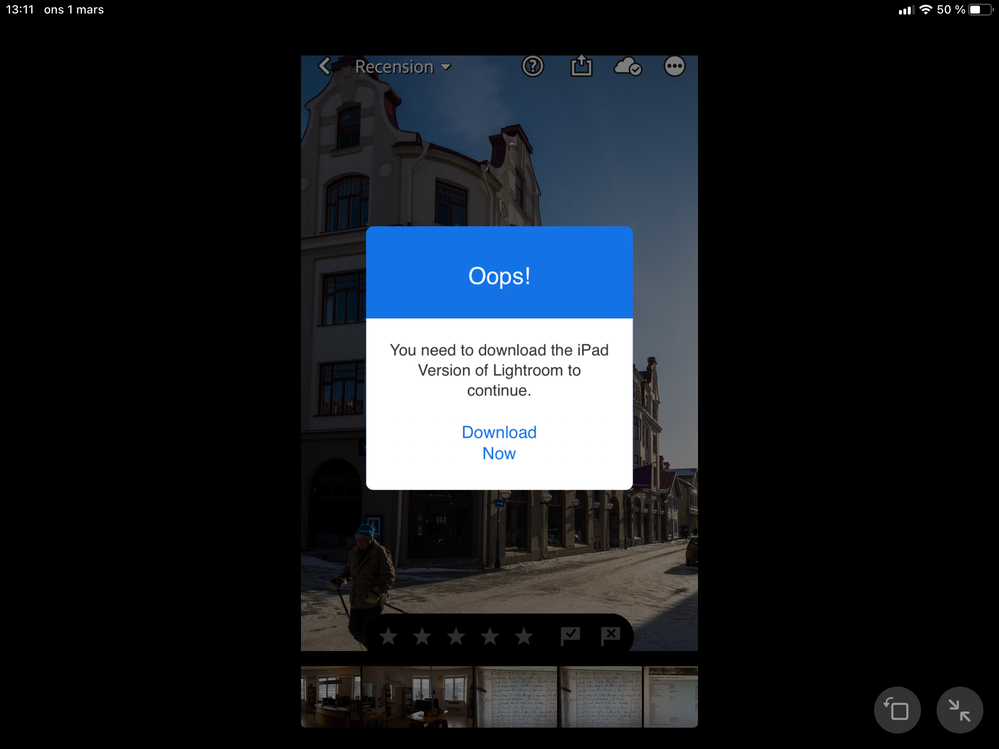Adobe Community
Adobe Community
- Home
- Lightroom ecosystem (Cloud-based)
- Discussions
- Re: Lightroom (cloud version) problems
- Re: Lightroom (cloud version) problems
Lightroom (cloud version) problems
Copy link to clipboard
Copied
I have an iPhone 8, an iPad Mini 5 and a MacBook Pro, and Lightroom (cloud version) installed and synchronized on all three units since several years ago...) but, lately, like I just experienced -
I took a raw format photo DNG with my iPhone 8 using the Lightroom app. When I subsequently then wanted to open that picture on my iPad mini 5, in Lightroom, to edit the picture I got a pop up window that says I have to download the Ligtroom app first...but I do have the Lightroom app already intstalled on my iPad! And after doing that, I have two Lightroom icons on my iPad??
This can't be right!!
Copy link to clipboard
Copied
While that does indeed look strange, I believe that it IS possible for both the iPad version (on the App Store it's called Adobe Lightroom for iPad) and iPhone version (called Lightroom Photo & Video Editor) to be installed on the same iPad at the same time, so I'm wondering if that's what has happened here. The only problem then would be sorting out which is which. Have you tried opening each of the apps in turn, the iPhone version would be constrained within the physical boundaries of the iPhone, i.e. it won't be running in the iPad's full screen mode. If you find that one of the apps is like that, then I suggest you delete it.
That doesn't explain why you got that popup window asking you to download the Lightroom app, but it might at least sort out the confusion.
Copy link to clipboard
Copied
One of the icons is just gone - but when IClicked the remaioning one, this msg pops up once again: ( pls see screen shot below)
Copy link to clipboard
Copied
That tells me that you have the iPhone version currently installed. If there's nothing still pending to sync FROM the iPad, I suggest you delete the currently installed version of Lightroom, then install the correct version (Adobe Lightroom for iPad) from the App Store.
Copy link to clipboard
Copied
Sorry if it has taken me a looong time to answer (work overload & illness) but the problem is solved now, and it is working fine now on all units, iPad, MacBookPro (and iPhone...though my iPhone 8 I only use for raw file shooting - and in that connection I have encountered another problem, which I would like to adress in a separatenthread/post!) Image editing is working fine now - both on the iPad and the laptop. The screen on the iPhone8 I find is too small to work efficiently for image editing!
Thanks again for excellent support from you at all times!
B. Norhager/Sweden
Copy link to clipboard
Copied
The additional problem I just mentioned, has to to with the use of the Adobe Lightroom (cloud version) App when I use my iPhone 8 to take raw images. Besides from that getting the iPhone8 ready too shoot - which almost always takes time to achieve, the most annoying part is this: (it occurred after I installed the latest update of the Lightroom app - it wasn't like this before) - and it is what is best illustrated with my screen shots below:
I have an iPhone 8, and I'm an experienced analog and digital photographer, but I'm having problems with the Lightroom app (which I've been using for years to be able to shoot RAW DNG images) with the phone:
I don't know if the problem is Apple's "fault" or Adobe's (most likely Adobe's…), but this is it:
It's great to know that you always have a really good camera with you in your phone...and with Adobe's Lightroom (the cloud version) I can also shoot in raw format if necessary. A disadvantage I have experienced, both in previous app versions but also now, is that it takes a certain amount of time to "get ready to shoot" - have to open the phone, start the Adobe app, make sure the correct camera settings are made, etc. Sometimes photo opportunity long gone by the time I'm ready to print…! (but I can mostly live with that…there are other things I have issues with, and in particular the latest version of the Lightroom app!!)
Every time I take the phone out of my pocket to take a photo, the camera adjusts to a new setting. If I take a picture with a certain setting, fold the phone and pick it up 15 seconds later, a new setting has been made. !!
I am attaching a couple of examples of such very disturbing "self-changes" of the phone or the app:
image 1
Who the hell can/want to shoot with a setup like this? Portrait format but still unusable?? If I turn the phone to landscape, it's just as bad again!!, this crazy setting comes with it - unless I close the app completely and start over...then MAYBE I'll have to start with a different setting...
image 2
The next time I take the phone out of my pocket, maybe it will be the way I want it - the entire screen is used regardless of whether I shoot in "landscape" format or "portrait format"....some aspect ratio 16:9 or small square format (see image below) is the same, I can crop images myself in the computer and even in the pad if and when I need other formats (the phone's screen is too small for image processing in my opinion - my iPad mine is perfectly fine, I also have Lightroom there... (since that the view does not fill the screen as much as possible is another disadvantage....)
Image 3
Maybe I have used too strong language in some parats above, but I wrote this first in Swedish and sent a long e-mail re. this locally in Swedish...but Adobe in Sweden couldn´t help me, sorry to say.
I do hope that you can!
Best regards
BN (always a big fan of Adobe´s - no matter what!)
Copy link to clipboard
Copied
The final paragraph in my above post is not quite correct - "but Adobe in Sweden couldn´t help me, sorry to say." was wrong - it was "Moderskeppet" another company in Sweden who couldn´t help me - I never asked Adobe in Sweden! Sorry!!
Copy link to clipboard
Copied
Isn't there anyone from Adobe Support that can comment on the issue I have posted?