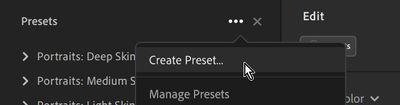Adobe Community
Adobe Community
- Home
- Lightroom ecosystem (Cloud-based)
- Discussions
- Lightroom Desktop Browser very lacking
- Lightroom Desktop Browser very lacking
Lightroom Desktop Browser very lacking
Copy link to clipboard
Copied
There are some very basic workflow tools that are missing from Lightroom Desktop Browser.
For example,
- you can't create a preset
- you can't copy image changes from one to another
- you can't select multiple iimages and paste changes on to
- you can't select multiple images and sync changes across them
Copy link to clipboard
Copied
I assume you are talking about Lightroom-Desktop v4.3 (on a PC or Mac)
- you can't create a preset
Why not? What problem do you see?
- you can't copy image changes from one to another
Why not?
In Grid View select one photo- [Ctrl+C] select another photo- [Ctrl+V]
- you can't select multiple iimages and paste changes on to
Why not?
In Grid View, hold down the [Ctrl] key as you click on multiple photos.
- you can't select multiple images and sync changes across them
Why Not?
After selecting multiple photos- [Ctrl+V]
I am not experienced in Lightroom (mobile for Desktop), but these functions work for me, but they are certainly not as easy or intuitive as they are in Lightroom-Classic.