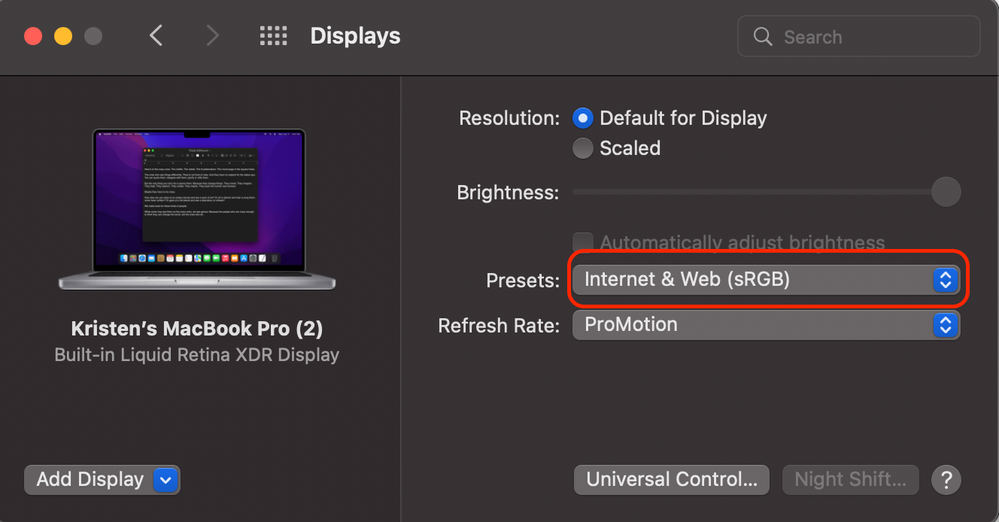Adobe Community
Adobe Community
- Home
- Lightroom ecosystem (Cloud-based)
- Discussions
- Re: Lightroom displays my images in a wider gamut ...
- Re: Lightroom displays my images in a wider gamut ...
Lightroom displays my images in a wider gamut despite my monitor display being set to show only sRGB
Copy link to clipboard
Copied
Lightroom displays my images in a wider gamut despite my monitor display being set to show only sRGB.
Machine: MacBook Pro 14" (2021)
OS: Monterey 12.6
Using: Lightroom Cloud 2023
Since I mainly post my photos online, I set my monitor's color space to sRGB. This allows me to (or so I thought) visually "override" Lightroom's native ProPhoto RGB color space. (I know these monitor settings don't actually change Lightroom's color space, but the idea is that my monitor is restricting me to seeing only what will be exported in sRGB, leaving no unwanted surprises on export to sRGB). I've been using this workflow for a few weeks now with no (apparent) issues:
Today, this behavior seems to have changed or is at least doing something unexpected: Despite my monitor being set to sRGB, Lightroom is still allowing me to see my photo in the ProPhoto color space or some other color gamut that is clearly wider than sRGB. I didn't think this was possible for one, and for two, I didn't know this for the hour and forty-five minutes I spent editing, so naturally when I exported the final image to sRGB I was pretty upset to see my image change and become much duller. The whole point of setting my monitor to sRGB was to avoid this problem, and I'm pretty sure it's been working since I made the change a few weeks ago.
When I export my photo in ProPhoto RGB, open it in Mac Preview, and set the proofing to ProPhoto RGB, and then change my monitor display to sRGB, the photo changes as expected. So this is only happening in Lightroom and is not a computer-wide problem.
Can anyone explain what's going on? Why (and how?!) is Lightroom doing this? Thanks.
Copy link to clipboard
Copied
Deleted