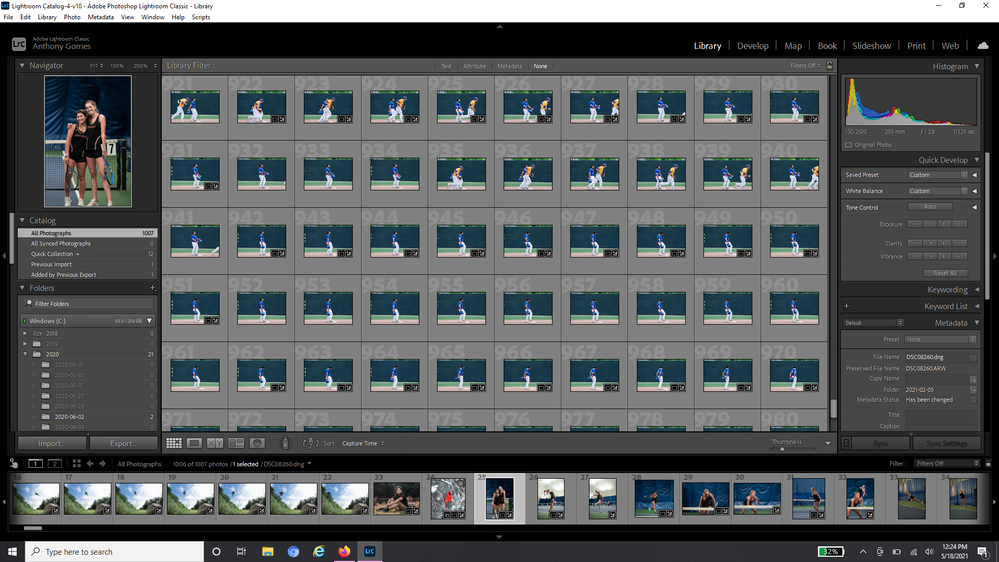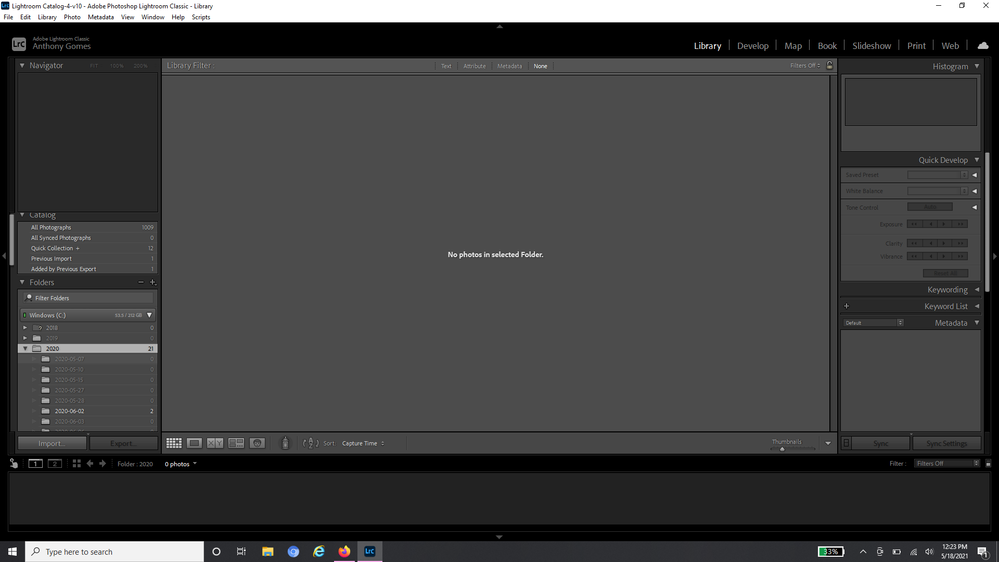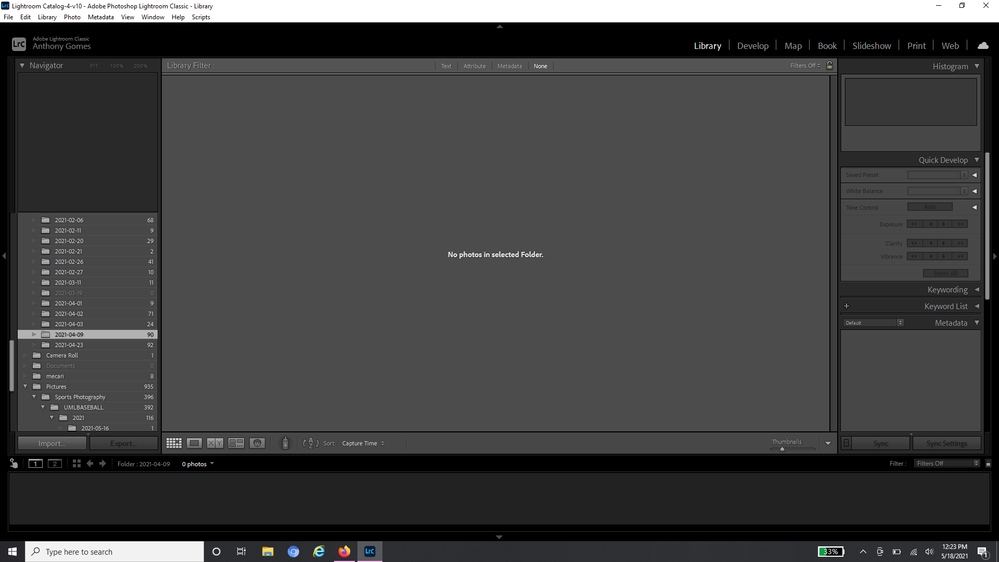Adobe Community
Adobe Community
Turn on suggestions
Auto-suggest helps you quickly narrow down your search results by suggesting possible matches as you type.
Exit
- Home
- Lightroom ecosystem (Cloud-based)
- Discussions
- Re: Lightroom has all my photos in Catalog but not...
- Re: Lightroom has all my photos in Catalog but not...
0
Lightroom has all my photos in Catalog but not Folders
New Here
,
/t5/lightroom-ecosystem-cloud-based-discussions/lightroom-has-all-my-photos-in-catalog-but-not-folders/td-p/12045634
May 18, 2021
May 18, 2021
Copy link to clipboard
Copied
Sorry if there is an answer for this but I can't seem to find one.
My photos are in my drop down Catalog on the left. But when I go to check them in the folder drop down menu it says "no photos in selected folder" even though they are clearly there and highlighted and not dull. They are still all under the same folders on my harddrive but for some reason lightroom doesnt think they are there. I attached photos to make more sense. Thank you so much everyone.
Community guidelines
Be kind and respectful, give credit to the original source of content, and search for duplicates before posting.
Learn more
Community Expert
,
LATEST
/t5/lightroom-ecosystem-cloud-based-discussions/lightroom-has-all-my-photos-in-catalog-but-not-folders/m-p/12046365#M40113
May 18, 2021
May 18, 2021
Copy link to clipboard
Copied
I have seen this being reported a few times, and it is caused by catalog corruption. Do you have a recemt catalog backup, but from before this started? If so, replace your current catalog with that backup.
-- Johan W. Elzenga
Community guidelines
Be kind and respectful, give credit to the original source of content, and search for duplicates before posting.
Learn more
Resources
Quick links - Lightroom Mobile
Troubleshooting
Learn Something New!
Carissa Massongill
Katrin Eismann
Carissa Massongill
Copyright © 2023 Adobe. All rights reserved.