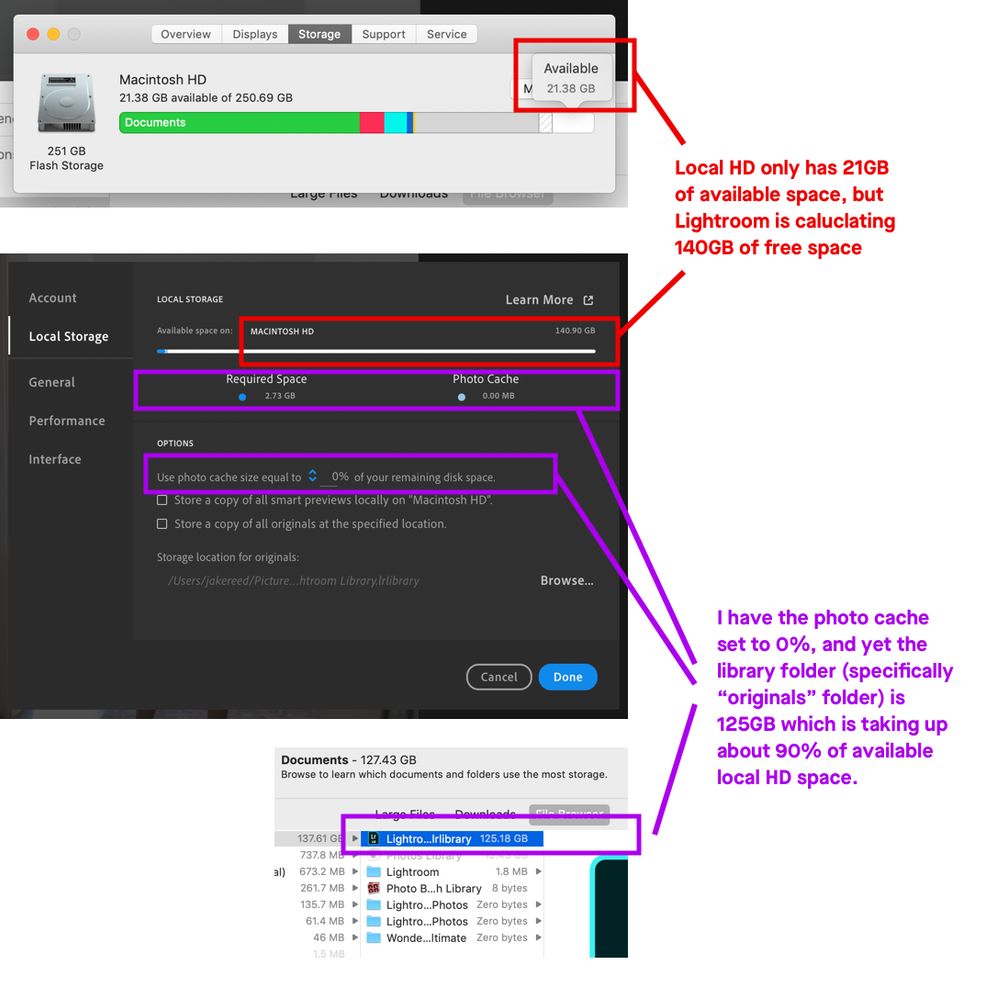Adobe Community
Adobe Community
- Home
- Lightroom ecosystem (Cloud-based)
- Discussions
- Re: Lightroom Library.lrlibrary - getting bigger a...
- Re: Lightroom Library.lrlibrary - getting bigger a...
Lightroom Library.lrlibrary - getting bigger and bigger
Copy link to clipboard
Copied
Hi there,
I am in the phase of testing new LR CC.
My existing folders with pictures are close to 500GB on my HDD.
Although I set up 0% in "Target Available Disk Space Usage" in preferences of LR the file "Lightroom Library.lrlibrary" that is in Pictures folder is getting bigger and bigger during import of photos.
I don't want to end up in having 500GB photos in original folder as well as 500GB size of "Lightroom Library.lrlibrary" file.
What is wrong or where is my mistake?
Copy link to clipboard
Copied
yep, this is happening to me now and its infuriating. It makes no sense and the math does not add up. I have been on chat support for over two hours now and they don't seem to know anything. Here's a screenshot that expains the issues I am having.
Copy link to clipboard
Copied
Did this ever get resolved? I am having the same issue - VERY infuriating.
Copy link to clipboard
Copied
Are saying that if someone deletes Library.lrlibrary they are only deleting local cache and original files are safe? Up until recently, LR CC was taking up minimal space. All of a sudden it is taking up almost half of my 256gb ssd harddrive. According to my Mac, the folder taking up the most space on my harddrive is Library.lrlibrary. This is more than the 10% that I have cache set up for.
Copy link to clipboard
Copied
Thanks @Victoria. Crazy thing is I dove in head first back in November of last year, and it has been OK. It just started doing this. I will report it. I would love for it to function just like mobile on this machine which always has an internet connection. Mobile for the same library is only using 6.29GB and everything runs fine.
Truth be told I would like to start using Classic again, but after being away from it for the last 9 months, when I try to get things back in Sync, it too tries to download my whole catalog again. The lack of plugin support in CC is starting to hamper me, but I love the single look between it and LR Mobile.
Copy link to clipboard
Copied
I'm writing this in April 2020 and this is still an issue. I'm on a MacBook Pro. Lightroom CC automatically syncs all of my online photos to a file called "Lightroom Library.lrv" in my "Pictures" folder on my hard drive. I have about 11,000 raw images uploaded to the cloud, and it appears that previews of these files sync to this Library.lrv file, causing it to become very, very large. Mine is 112Gb. That single files takes up almost half of my 250GB hard drive, and now Lightroom says I'm out of hard drive space and will not let me upload more files to the cloud.
I tried moving this file to an external hard drive, but Lightroom CC just recreates a new one in its place and begins syncing all of my online photos to it again! For the life of me, I can't figure out how to have Lightroom CC sync my online files to the "Lightroom Library.lrv" file on my external hard drive.
In Preferences, I have set my local photo cache to take up "0%" of my local hard drive space, but this does not help reduce the size of the .lrv file itself.
Is the solution just to upgrade to Lightroom Classic?
Copy link to clipboard
Copied
I have the same issue. With 338 gb. in the cloud and 195 gb. stored locally. Does not seem like a cloud solution at all. The cache set to take up 10 %. I would suppose that the required space + cache is the amount of space that Lightroom should really take up?
Copy link to clipboard
Copied
I have no idea why this is still an issue. I'm probably going to wipe cc from all my devices except my phone and use Classic across all of my computers. Seems silly though.
Copy link to clipboard
Copied
Well, I tried to delete the library file and that actually seem to have solved the problem for me! The file went from 195 gb to only 10,65 gb., so I could definitely recommend at least trying that solution.
Copy link to clipboard
Copied
Could you explain what you did? I want to try because the file is getting too big for my computer.
Thanks
Copy link to clipboard
Copied
Never mind, I did delete the library file and let Lightroom generate it again. It helped a lot! It went from 45 to 8 GB.
Copy link to clipboard
Copied
Hello there, when you did this, did you lost photos in your Lightroom that you had been working on? I did that one time and lost nearly most of my photos so I'm very nervous to delete the lrlibrary even though I know it'll clear up space. Thanks in advance!
Copy link to clipboard
Copied
Four and a half years after this problem was first raised and itis still not fixed.
Lightroom CC is eating up 171 GB of my 250 GB drive while I have set in preferences to store no originals locally.
Come on, Adobe....
Copy link to clipboard
Copied
Ive encountered the same issue with Lightroom desktop. My lightroom Library.lrlibrary file size is larger than my files in the cloud. Emptying the photos in the deleted folder within lightroom helped clear up a lot (thanks to earlier post - I had thousands of photos there). The other thing I noticed, which I haven't seen mentioned in any forum Ive looked at for this issue, is that all the photos in my original folder within the Library.lrlibrary package (Im on a mac) are ones that Ive flagged in lightroom. Seems to suggest these photos are kept whether they are synced or not. Although I haven't yet tried it, I expect unflagging these photos will eventually result in their removal within the library file.
-
- 1
- 2