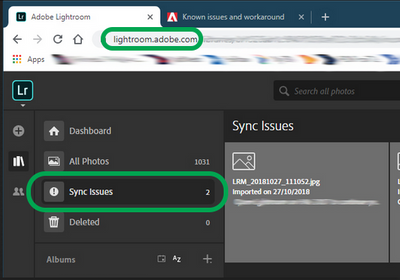Adobe Community
Adobe Community
- Home
- Lightroom ecosystem (Cloud-based)
- Discussions
- Lightroom Mobile - 400 photos stuck on pending & n...
- Lightroom Mobile - 400 photos stuck on pending & n...
Lightroom Mobile - 400 photos stuck on pending & now authentication error to sign in
Copy link to clipboard
Copied
I'm currently on the road and uploading my shots to Lightroom Mobile (Android, Samsung Tab S7).
For the last couple of days, my uploads have been stuck at just over 400. I've tried emptying the cache, clearing my deleted items, and deleting a couple of the next in line photos to try and clear the jam. I've also closed and opened the app numerous times. Nothing has worked.
After reading a couple of posts on here, I uninstalled the app completely. However, I now can't sign in. Nothing happens when I click the SSO link to my Google address, and when I click the sign-in button I receive "an authentication error has occurred, please try again later" message each time.
Any advice?
Copy link to clipboard
Copied
Hi Matthew,
Thanks for reaching out. We are sorry for the trouble. I'd love to help you figure this out.
I have checked your account, and it could be an account-related issue for the authentication error you have encountered.
As per Google Support: Gmail addresses ending in @gmail.com and @googlemail.com are the same e-mail address and do not represent two different accounts.
However, that is not the case in the way accounts are authorized in Adobe currently. Instead of using the social log-in options, please try to log in manually by entering the email address and your password on the Lightroom Mobile application.
Once you are logged in to the mobile app, log on to Lightroom Web (https://lightroom.adobe.com) to check current Sync issues on the left part of the screen.
If there are any sync issues, click on them to know more, find the original for those images, and back them up safely before you empty the Sync issues from Lightroom Web. As long as there are Sync issues on the web, you might encounter trouble with syncing images and edits.
Let us know if this helps,
Thanks!
Sameer K
Copy link to clipboard
Copied
Thanks for your message.
Unfortunately I'm still unable to sign in manually, as the app is still
returning the message "An error occurred while authenticating. Please try
again later."
I've tried reinstalling the app, but nothing seems to be working.
Many thanks,
Matt
Copy link to clipboard
Copied
Hi Matt,
Thanks for reaching out. Have you tried signing on Lightroom Web (https://lightroom.adobe.com)?
If that works, please share a screenshot of Lightroom Web, a screen recording of the log-in the workflow you are trying that throws the error in the Lightroom mobile app & an alternative email to the one ending with (googlemail.com).
Thanks!
Sameer K