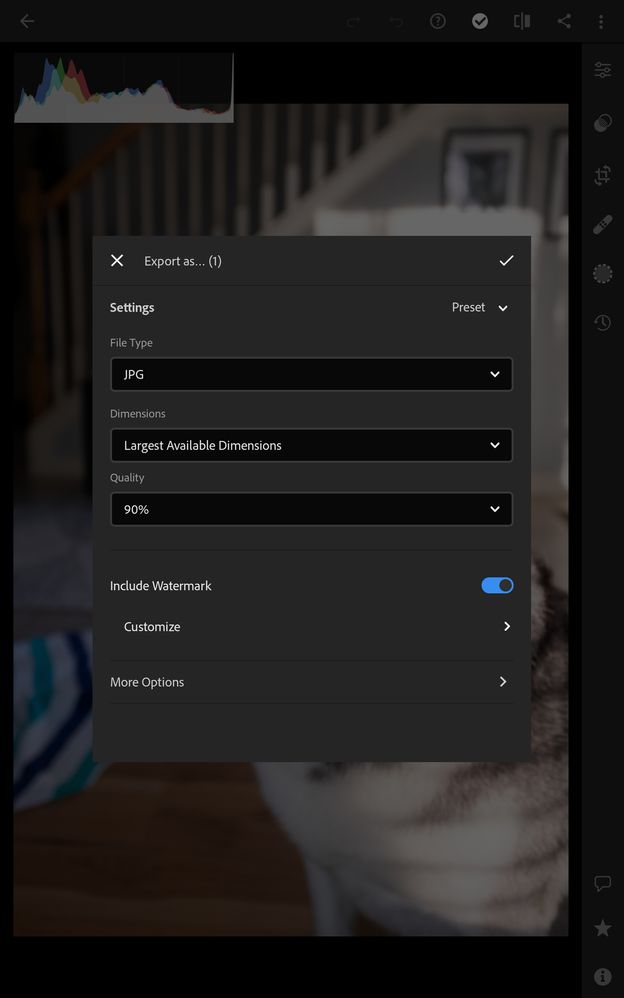Adobe Community
Adobe Community
Turn on suggestions
Auto-suggest helps you quickly narrow down your search results by suggesting possible matches as you type.
Exit
- Home
- Lightroom ecosystem (Cloud-based)
- Discussions
- Lightroom Mobile 6.2.0 - Watermark enabled by defa...
- Lightroom Mobile 6.2.0 - Watermark enabled by defa...
0
Lightroom Mobile 6.2.0 - Watermark enabled by default
New Here
,
/t5/lightroom-ecosystem-cloud-based-discussions/lightroom-mobile-6-2-0-watermark-enabled-by-default/td-p/11966740
Apr 13, 2021
Apr 13, 2021
Copy link to clipboard
Copied
Hello, I am facing an issue in the latest version of Lightroom Mobile on Android 11. When editing a photo, I tap the "Share" button and then "Export as...". As of the latest update, the "Include Watermark" option is enabled by default. I have to disable it every single time. This was not enabled by default in prior versions. It's frustrating because sometimes I'll forget to disable it, and then when I look at the photo later I'll see the watermark and have to re-export it. How can I disable the watermark by default?
Community guidelines
Be kind and respectful, give credit to the original source of content, and search for duplicates before posting.
Learn more
Have something to add?
Join the conversation
Resources
Quick links - Lightroom Mobile
Troubleshooting
Learn Something New!
Carissa Massongill
Katrin Eismann
Carissa Massongill
Copyright © 2024 Adobe. All rights reserved.