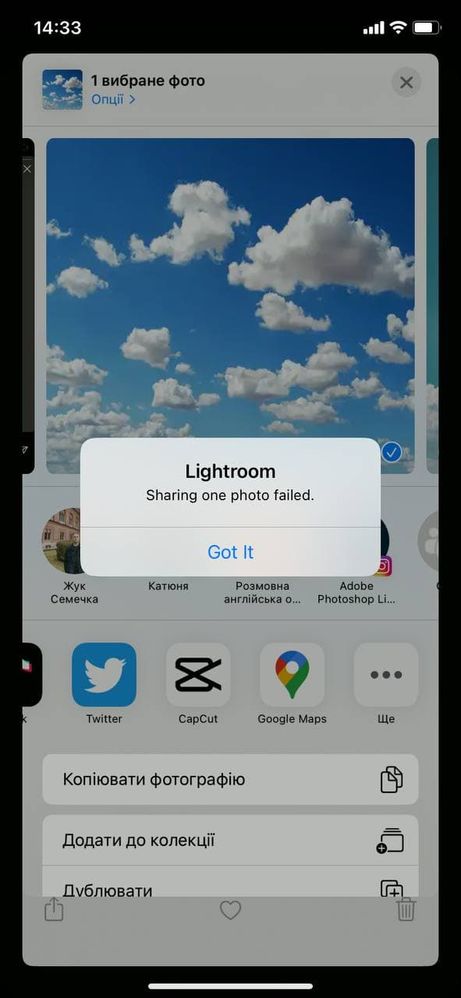Adobe Community
Adobe Community
- Home
- Lightroom ecosystem (Cloud-based)
- Discussions
- Lightroom mobile app not importing photos from "al...
- Lightroom mobile app not importing photos from "al...
Lightroom mobile app not importing photos from "all photos" IOS
Copy link to clipboard
Copied
Copy link to clipboard
Copied
You're already in the All Photos view in your second screenshot, so you can't add photos from the same location. That All Photos is just for adding photos to an album.
The one you want is add from Camera Roll.
The Lightroom Queen - Author of the Lightroom Missing FAQ & Edit Like a Pro books.
Copy link to clipboard
Copied
That's greyed out because you obviously cannot add photos TO All Photos FROM All Photos, because they are already there. Please explain what exactly you are trying to do and we will then be able to help you.
If you are trying to add photos to Lightroom from the Apple Photos app, you would use the "From Camera Roll" option.
Copy link to clipboard
Copied
Thank you for answer!
I'm trying to add new photo to lightroom. When I choose the "From Camera Roll" option, I don't see all photos in my phone. When I chose one photo from library, I see an error (screenshot in the attachment).
Copy link to clipboard
Copied
Go to System Preferences > Lightroom and check that Photos is set to All Photos. It's possible that you've accidentally revoked LR's permission to access all your photos in the Camera Roll.
It's not quite clear what you're trying to do in your screenshot. It looks like you're trying to share a photo from Photos app to Lightroom's instagram page?
The Lightroom Queen - Author of the Lightroom Missing FAQ & Edit Like a Pro books.