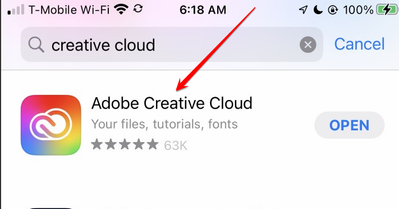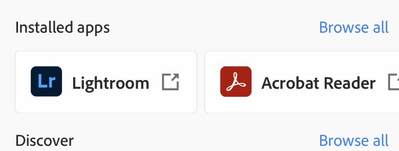Adobe Community
Adobe Community
Lightroom on Ipad Pro
Copy link to clipboard
Copied
Looks like an old subject but thought I would ask here as I can not find anything and the Adobe Chat was no help.
I have a full Creative Cloud license but can not get Lightroom on the Ipad Pro to work without the subscription page jumping up everytime I go near the menu. Adobe support recommended I use Premier Rush but this is for Videos and I got a bit confused.
Adobe have said that Lightroom Mobile is supported on the IPAD PRO and is part of my license but no one can tell me how I get rid of the pop up screen asking for me to pay for Prmium features.....
Has anyone got around this?
Copy link to clipboard
Copied
do you have the cc app installed on your ipad, and if so, are you signed in?
Copy link to clipboard
Copied
Sent a link from Creative Clous account and installed it from there. It is just called Lightroom for Ipad.
Copy link to clipboard
Copied
and I am signed in with my Adobe account
Copy link to clipboard
Copied
check your account to verify your subscription is what you expect and to verify your adobe id, https://accounts.adobe.com
open the app icon on your ipad
click the search icon (bottom right) > in the search field type "adobe creative cloud"
install this app, then open it and sign in with your verified adobe id. (if you need help with this, let me know.)
then check your installed apps in your cc app's home page and make sure lightroom is listed:
Copy link to clipboard
Copied
Yep - That's the version I have.
Going to uninstall it and try it on a Windows Tablet
Copy link to clipboard
Copied
what? i'm not showing any version numbers.
did you check your account? did it show your all apps subscription? assuming yes, and yes:
did you install the cc ipad app?
did you sign in to the cc ipad app with the same adobe id used to verify your account?
if yes, do you see lightroom in your list of installed ipad apps?
Copy link to clipboard
Copied
Yes - I am logged in with my account, None of the apps available have the CC in their titles.
Premium functions not available with the full subscription of Creative Cloud - you have to purchase this sepertately through the App Store.
Now installed on a Windows 2in1 Tablet and works fine. Go Microsoft !! 🙂
Thansk for your help
Copy link to clipboard
Copied
your message is confusing.
" I am logged in with my account, None of the apps available have the CC in their titles."
makes it sound like the account you checked does not have a cc subscription. ie, if you're paying for one, it's for some other account.
"Now installed on a Windows 2in1 Tablet and works fine." (probably because you're signed in the correct account there) and it makes it sound like you're satisfied and have no further need of help. is that correct?
Copy link to clipboard
Copied
No more information needed..... Lightroom needs aditional subscriptions to work on an Ipad but works perfectly on Windows Tablets....
Anyone searching for help with Ipads... Get a Windows Tablet....
Copy link to clipboard
Copied
i have my doubts about that ipad info, but ok.