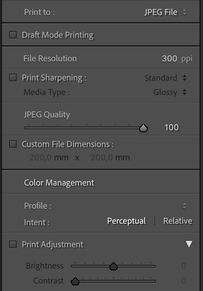Adobe Community
Adobe Community
- Home
- Lightroom ecosystem (Cloud-based)
- Discussions
- Re: Lightroom- Print to file error
- Re: Lightroom- Print to file error
Lightroom- Print to file error
Copy link to clipboard
Copied
In the print moduel, I try print "to file (jpeg) and I get a message stating that "The custom profile selected for this print job is missing or invalid. If you continue this print job, the sRGB profile will be used". I continue with the print job.... when the jpg appears on my desktop, the print frame shows but the image does not. Can you help me? David T.
Copy link to clipboard
Copied
What profile do you have selected?
Copy link to clipboard
Copied
Well, in the development moduel it just says color?
Copy link to clipboard
Copied
Got it!! Thank you for replying to my questions
Copy link to clipboard
Copied
I just tried printing an image to file using sRGB as the profile, and it worked without a problem. Have you tried using that profile?
Copy link to clipboard
Copied
The same here, Till last week i could print in Lightroom to file without any problem.
All of the sudden I get the message:
The custom profile selected for this print job is missing or invalid. If you continue this print job, the sRGB profile will be used.
Where can one reset the profile or selecting "sRGB" as a profle to print to a JPEG file. Didn't had to do that before.
Copy link to clipboard
Copied
Set the Profile for the File to sRGB in the Print Job panel under Color Management-
Copy link to clipboard
Copied
Rob,
Thank you for your commen but,
as you can see, it's greyed out, so can't do any selection there.
Copy link to clipboard
Copied
Sorry Rob,
i wasn't looking. I found the button and could select sRGB and I can print to file again.
Many thanks for your comment.