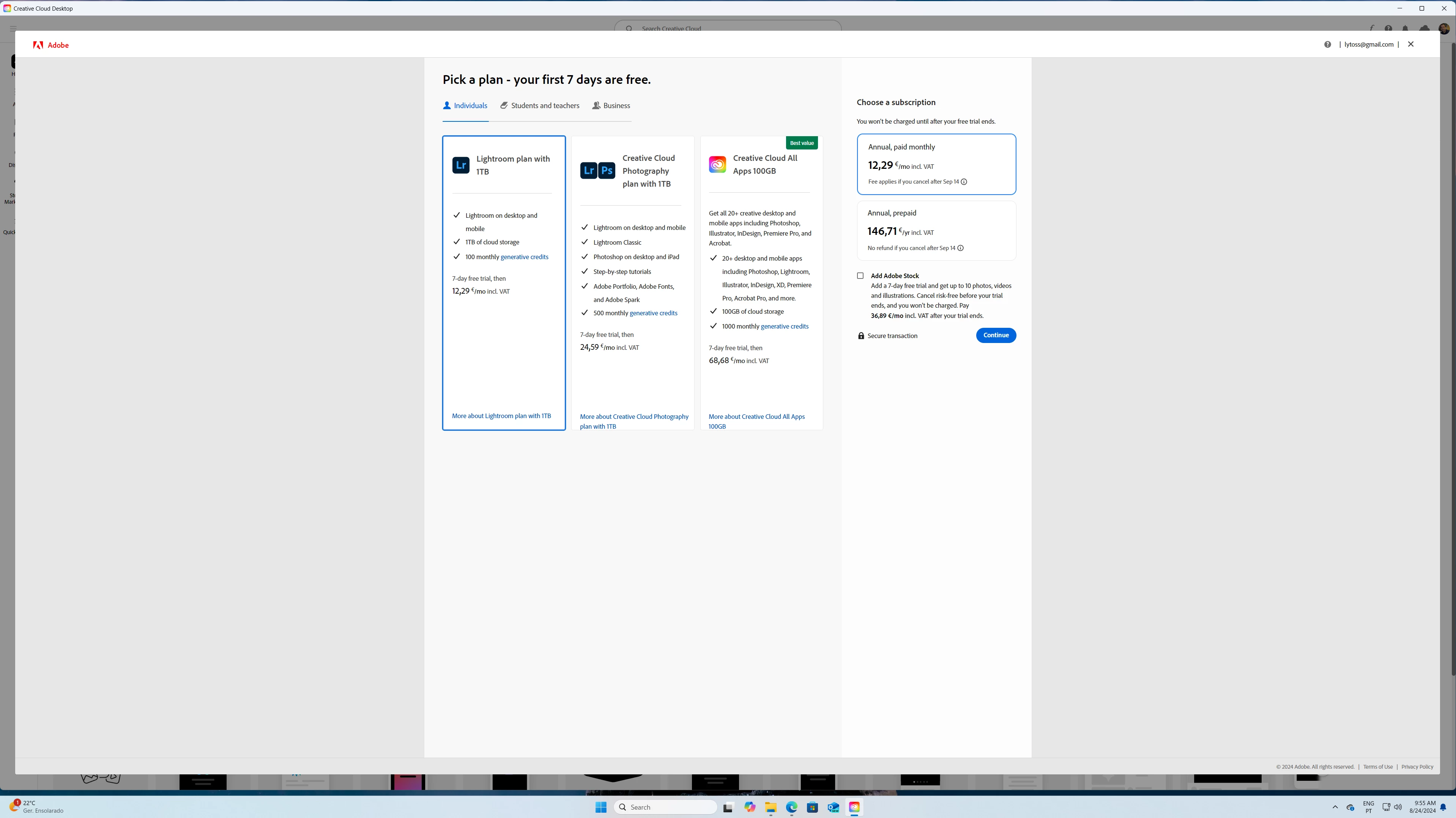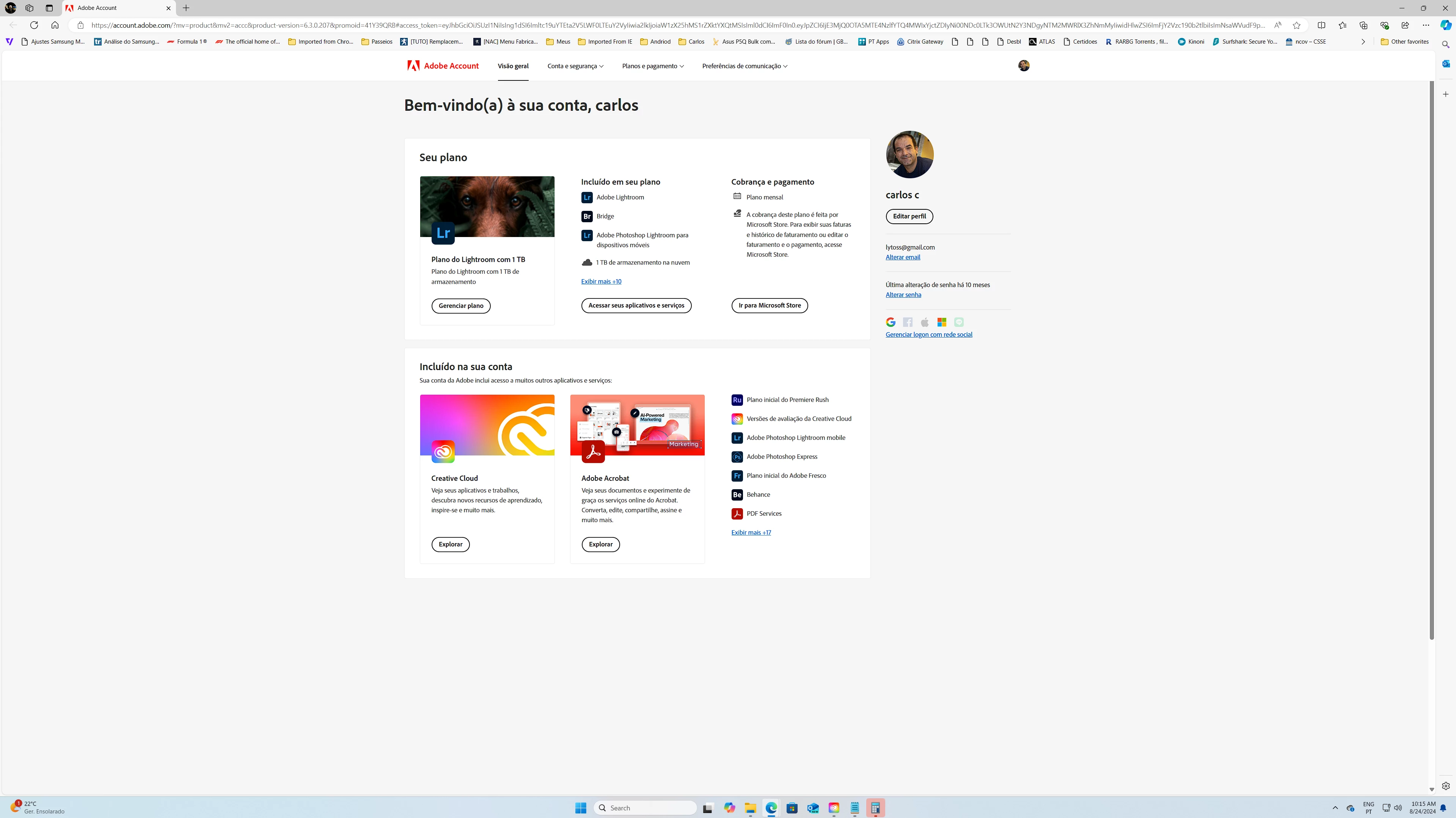Lightroom resubscribe when I already have an active subscription??
Hello
I need help with the following:
3 months ago I tried to change my subscription from LR to LR + Photoshop.
Instead of changing the plan, I make a new membership, after realizing the situation, I tried to cancel it in the customer area, as mentioned.
There is no button for cancellation, I tried to talk to the help desk without success, I ended up canceling the payment.
Now, almost 3 months later, I was unable to access LR and the 800GB of information I have.
I spoke with the Help desk and they understood the situation and immediately proceeded to cancel LR + Photoshop and indicated that I would have access unlocked after a few hours.
Now I still don't have access, and after talking again with the help desk this inca to cancel the plan I have and close a new one.
I don't agree because the new plan is more expensive.
Here are the screenshots