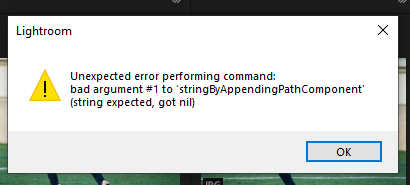Adobe Community
Adobe Community
- Home
- Lightroom ecosystem (Cloud-based)
- Discussions
- Lightroom Win Export Bad argument #1.... issue in ...
- Lightroom Win Export Bad argument #1.... issue in ...
Lightroom Win Export Bad argument #1.... issue in Windows
Copy link to clipboard
Copied
No lightroom em PC não consigo exportar fotos, aparece o seguinte erro:
A versão do lightroom instalado e sistema operativo está descrita abaixo.
Versão do Lightroom: 6.1 x64 [ 20221207-0956-730bf3f ] (Dec 7 2022)
Versão NGL: 1.31.0.19
Versão WF: 5.1 3e5491e
Versão VF: 1.0.133
Versão HIL: 40405
Sistema operacional: Windows 10
Versão do sistema operacional: Windows 10 Pro (2009)
Arquitetura do aplicativo: x64
Arquitetura do sistema: x64
Modelo do computador: Dell Inc. Latitude 5430 / 12th Gen Intel(R) Core(TM) i7-1255U
Contagem de processadores lógicos: 12
Velocidade do processador: 2,6 GHz
Memória interna: 7876,7 MB
Memória real disponível para o Lightroom: 7876,7 MB
Memória real usada pelo Lightroom: 735,8 MB (9,3%)
Memória virtual usada pelo Lightroom: 698,8 MB
Tamanho do cache de memória: 0,0 MB
Versão interna no Camera Raw: 15.1 [ 1329 ]
Contagem máxima de encadeamentos usados pelo Camera Raw: 7
Otimização do Camera Raw SIMD: SSE2,AVX,AVX2
Memória virtual do Camera Raw: 0MB / 3938MB (0%)
Exibir: 1920x1080
Configuração de DPI do sistema: 96 DPI
Composição da área de trabalho ativada: Sim
Tipos de entrada: Multitoque: Sim, Toque integrado: Sim, Caneta integrada: Sim, Toque externo: Não, Caneta externa: Não, Teclado: Não
Informações sobre processador gráfico: DirectX: Intel(R) UHD Graphics (31.0.101.3959)
Detalhes do processador gráfico: carregados: Sim, suportados: Sim, calcular: Não, inic: I2_GPU2, hard: fail_cached_sanity_test, soft: not_checked, al: Não, dl: Não
Recurso de mídia do sistema operacional: true
Pasta do aplicativo: C:\Program Files\Adobe\Adobe Lightroom CC
Pasta de configurações: C:\Users\p.almeida\AppData\Roaming\Adobe\Lightroom CC
Pasta da biblioteca: C:\Users\p.almeida\AppData\Local\Adobe\Lightroom CC\Data
{Title edited by Moderator}
Copy link to clipboard
Copied
Hi there,
Thanks for reaching out.
Since when are you seeing this issue? Have you recently updated the operating system? Is Microsoft OneDrive backup enabled on this machine? Please share the location where you are trying to export.
You can check a similar conversation on our community: https://community.adobe.com/t5/lightroom-ecosystem-cloud-based-discussions/lightroom-win-export-bad-....
Let us know how it goes.
Regards,
Ranjisha
Copy link to clipboard
Copied
Aparentemente o problema ficou resolvido. Não fiz qualquer alteração mas já consigo exportar fotos.
Obrigado pela colaboração.