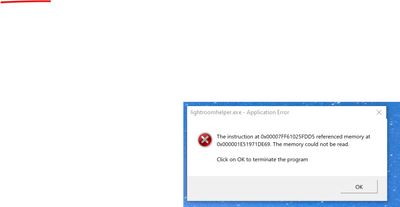Adobe Community
Adobe Community
- Home
- Lightroom ecosystem (Cloud-based)
- Discussions
- lightroomhelper.exe - Application Error since upgr...
- lightroomhelper.exe - Application Error since upgr...
lightroomhelper.exe - Application Error since upgrade to 3.3
Copy link to clipboard
Copied
Hello everyone,
Ever since recently upgrading to version 3.3. After a few photo edits and closing lightroom I keep receiving an application error. Screenshot is attached. This is on a Surfacebook 2 with performance base running Windows 10 Version 2004. Any ideas would be greatly appreciated.
Copy link to clipboard
Copied
Same thing happening happening to me on my PC. Windows 10.
Copy link to clipboard
Copied
Same is happening to me, called support and they saying i have hardware failure.
Not only that, they concluded with that and no further assistance.
While i can use capture one (Sony) and play games as well other app with no issues. 🙂
Copy link to clipboard
Copied
That's terrible! I will call too and complain! We are paying for this, we deserve better support! Thanks for the update.
Copy link to clipboard
Copied
I also noticed that after a bit of scrolling my thumbnail previews only get colored garbage on them. As if my video memory was bad. But nothing in the UI or anyhwere else in the system is this happening other then in the Lightroom preview window.
Copy link to clipboard
Copied
I'm getting this but not every time....Running new (month old) Dell 7590 16gb ram and had similar error on old Dell laptop.
0x00078ff61025fdd5 at 0x000001e5971de69