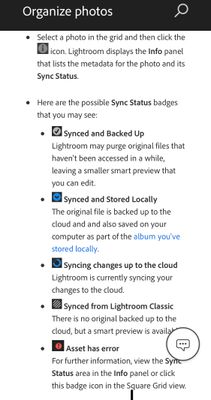Adobe Community
Adobe Community
- Home
- Lightroom ecosystem (Cloud-based)
- Discussions
- Lower quality and size of original ORF files in cl...
- Lower quality and size of original ORF files in cl...
Lower quality and size of original ORF files in cloud
Copy link to clipboard
Copied
Hello.At the beginning, I contacted technical support, went through the process of cleaning Adobe packages and reinstalling.The following problem, two months ago I uploaded 200 photos to Lightroom. ORF format. Recently, I noticed yesterday that half of the photos during editing are of poorer quality.
And that I can not download the original in the original uploaded quality, only reduced,
for example in the attachment.
The photo originally loaded two months ago, ORF file 13.3MB
then exported JPG 9.29MB, today the downloaded original file size is tragically small 383KB ORF
and the JPG exported from it in Lightroom is correctly 9.29MB, but with lower quality...
Why can't I download the real original?
And why the quality of the original of this photo is of such poor quality and has degraded?
Of course, I add photos now, everything is ok,I keep RAW files in the second cloud + external disk, but I am concerned about why this is happening. Regards, Paweł Piwowar
Copy link to clipboard
Copied
If the original is in the Cloud and you export using Original + Settings then you should obviously seeing the full res file.
Maybe to check the status of the problem images in the Cloud go to Square Grid view and click the i and see what the status is compared to below:
Also, do you have full internal connection as this may be needed to pull the full resolution photo from the Cloud?
Copy link to clipboard
Copied
Also, in any view, click on the i (info) button that's in the panel on the right, and up
the top of that panel it should show you the size of the file that's held in the Cloud.
Copy link to clipboard
Copied
Here also shows the reduced size in KB, the sync status is kind of ok. It looks like the original ORF files were replaced with smaller and worse quality. Of course, the problem is only with photos that were edited earlier. now, when I throw the same file again, it's kind of ok. I was away then, and the photos were uploaded from the mobile app and the camera's memory card. I don't know if it matters.
I work on a PC at home and I have optical fiber so internet is not a problem either.