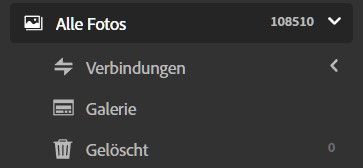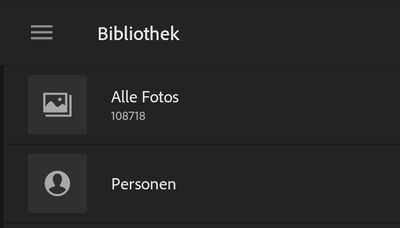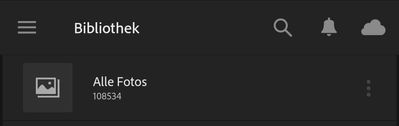Adobe Community
Adobe Community
- Home
- Lightroom ecosystem (Cloud-based)
- Discussions
- Re: LR Mobile Android: what to do if album is miss...
- Re: LR Mobile Android: what to do if album is miss...
LR Mobile Android: what to do if album is missing photos?
Copy link to clipboard
Copied
I have an album that contains 332 photos. Two of my devies show the right count and all images, they are there in LR web. But my tablet only shows 308 photos in this album but says its all sycned and done. How can I refresh that?
Copy link to clipboard
Copied
Hi there,
Thanks for reaching out.
Which version of Lightroom Mobile are you using? Ensure you're logged into Lightroom on your mobile device with the correct Adobe ID associated with your active Creative Cloud membership. Check Lightroom on the web to see if your assets (photos and presets) have synced.
Do you have an active subscription, or were you using the free trials?
Does this happen with particular file formats or all images?
Please check this similar discussion on our forum: https://community.adobe.com/t5/lightroom-ecosystem-cloud-based-discussions/p-lightroom-for-mobile-lo...
Have a look at this page as well, which shares some information on missing images: https://helpx.adobe.com/lightroom-cc/using/lost-photos-presets-lightroom-mobile.html
Let us know if this helps.
Thanks,
Ranjisha
Copy link to clipboard
Copied
I'm going to ignore the obvious or already answered questions.
Yes I am a subscriber. Of course I'm logged in.
File format is actually smartpreviews from Cr3 files, I should have mentioned that.
I think the issue is bigger than I first thought.
I've compared the "all photos" number and noticed that the device that has the album from the initial issue has less photos then the tablet version that is missing some. So LR on my phone is also missing photos (I don't now wich) while showing a "done and complete" sync status.
Lightroom web is showing: 108559 synced photos, which I will assume is the correct number
On my phone it's: 108583
On my tablet: 108767 (somehow more photos on the tablet then should be there)
Does this count include elements in "deleted photos"?
I also had to install LR cloud for windows, but haven't used it for a while, maybe I should let that sync up and see if it fixes anything.
I will check later what this does and some more Android devices I use.
Copy link to clipboard
Copied
LR Cloud Windows an LR Web both show: 108510 photos now
Problem is Lightroom Classic says: 108465
4 different Android devices are showing: 108718, 108726, 108565 and 108534
And everyone thinks they are done synching.
Copy link to clipboard
Copied
Thanks for the details. Would you mind sharing your workflow? Can you open Lightroom Web in incognito mode and check how many images it's showing? For Lightroom Classic, are you referring to the synced photos?
Please share a screenshot for clarification.
Copy link to clipboard
Copied
LR classic
incognito browser
Android 1
Android 2
Android 3
LR Cloud windows
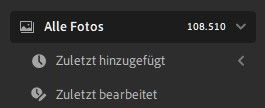
No idea what a screenshot is going to help, either you believe me or you don't. Screenshots proof nothing as they could be easily manipulated.
Incognito Browser does not change the number, screenshot was taken from there. Got an update for LR Android yesterday, did not change anything on this matter.
What do you want to know about my workflow? I sycn photos and expect them the be synced with every device I use. It's mostly smartpreviews from LR Classic, some lossy DNG orignals for backup porpuse shared with LR Cloud Windows, DNG files coming in from my phone then being deleted and replaced with smartpreviews by LR Classic. On the Android devices I work a lot with locally stored albums (smartpreviews).