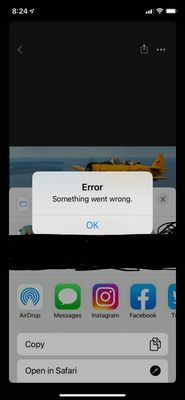Copy link to clipboard
Copied
There is an error warning on Lr mobile when trying to share a photo on Instagram. Does anyone confirm this?
iPhone 12 Pro Max,
iOS 14.2.1,
Lr 6.0.2 94BB6C/38
{Moved from Lightroom Cloud to Lightroom Mobile & Apple TV Forum by Moderator}
 1 Correct answer
1 Correct answer
Hi,
this is a known issue, it seems to be an Instagram issue though.
And seems to have been introduced by a update on their side in September.
We have noticed that you cannot easily share from any other app to Instagram but the Photos app.
In some cases it might help to do a forced press (iPhone and newer iPads only) on the Instagram icon and trigger the Open in App.
Thanks,
Ignacio
Copy link to clipboard
Copied
Hi,
this is a known issue, it seems to be an Instagram issue though.
And seems to have been introduced by a update on their side in September.
We have noticed that you cannot easily share from any other app to Instagram but the Photos app.
In some cases it might help to do a forced press (iPhone and newer iPads only) on the Instagram icon and trigger the Open in App.
Thanks,
Ignacio
Copy link to clipboard
Copied
One solution is to set iOS Instagram app settings Photo settings to allow All Photos.
Thanks,
Ignacio
Copy link to clipboard
Copied
I have tried the solutions of allowing access to all photos for Instagram, also access to all photos enabled for Lightroom mobile.
I've logged out of Instagram and logged back in. Still I receive a message of only "something went wrong" when trying to share to Instagram through Lightroom mobile.
I am able to share to Instagram via iOS photos share button so it is possible to share to Instagram, just not through Lightroom for whatever reason.
It's frustrating that Adobe has essentially thrown up their hands and pointed at Instagram being the culprit when sharing to Instagram is possible from at least one other application, so it is possible.
Copy link to clipboard
Copied
Hi,
I can understand that it is frustrating but we really don't know what Instagram is doing in their code.
The biggest problem is that the general error that they use cannot be understood for all issues.
The Photos app cannot be used as sole point of verification.
Please try with Messages app or e.g. Whatsapp and let us know if that works.
It will help us narrowing it down in your case.
There might be a valid bug on our side but until we can reproduce and understand why it's occurring it might make more sense to contact Instagram directly.
Thanks,
Ignacio
Copy link to clipboard
Copied
I can get it to work with Flickr mobile....
Attached is a test post.
Interestingly, smugmug mobile does not work....
So, Flickr at least seems to have fixed whatever API change that Instagram
has made....
Thanks
Ed
Copy link to clipboard
Copied
Sorry, realized after sending that email replies do not send photos
here are some images
from Flickr mobile:
Copy link to clipboard
Copied
And the same error as LR in Smugmug mobile:
Copy link to clipboard
Copied
Thanks for following up.
As a workaround, is it possible for you to do a haptic/force touch on the Instagram icon to invoke the
Open in App?
Btw, does Smugmug also use the share sheet for sharing successfully?
Copy link to clipboard
Copied
Sorry, but I’m using an XR, so no Haptic Touch for me....
Smugmug gives the same error as Lightroom, can’t get to the share sheet at
all. Which is kind of funny when you consider Flickr is owned by
Smugmug.....
I’ve also logged this as an issue with Instagram since it’s multiple apps
that seem to have an issue.
Thanks
Ed
Copy link to clipboard
Copied
Omg. I'm an idiot..... open in app worked after long pressing the icon....
appreciate the workaround.
I actually prefer the open in app option truth be known because then all of the tags are accessible.....
appreciate your help.
Copy link to clipboard
Copied
I was confusing Haptic Touch with the 3D Touch that is on the Xs and above.
duh.....
Copy link to clipboard
Copied
I'm glad we could find a way for you to get around the problem.
It seems as if the Instagram shareExtension only accepts URLs.
Anything else seems to gets blocked, any image needs to go through the Open in App over 3D or haptic touch.
Thanks,
Ignacio
Copy link to clipboard
Copied
Appreciate your help and patience.
Regards,
Ed
Find more inspiration, events, and resources on the new Adobe Community
Explore Now