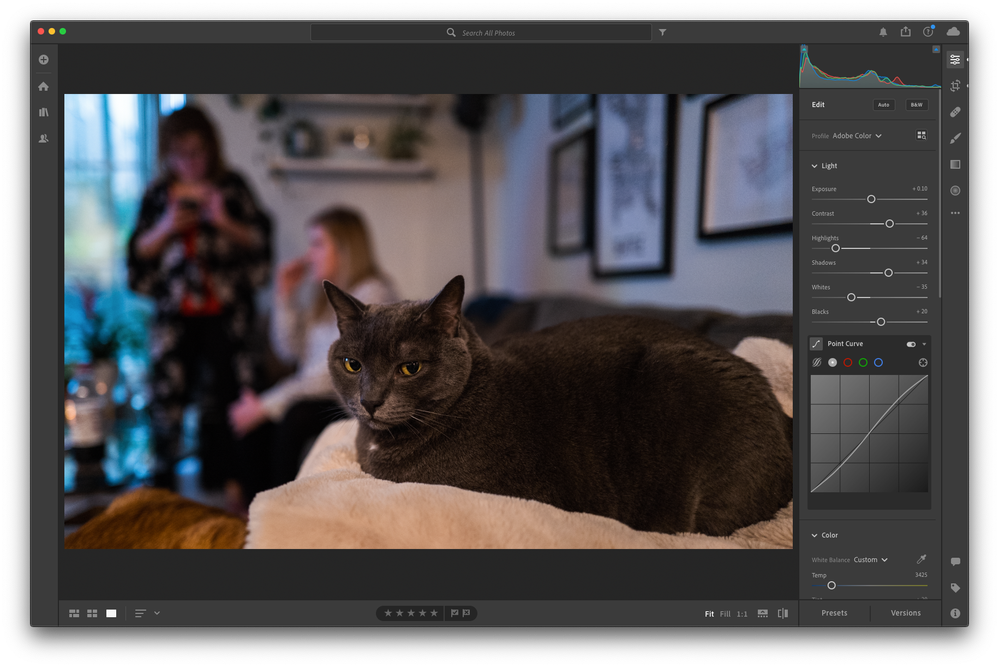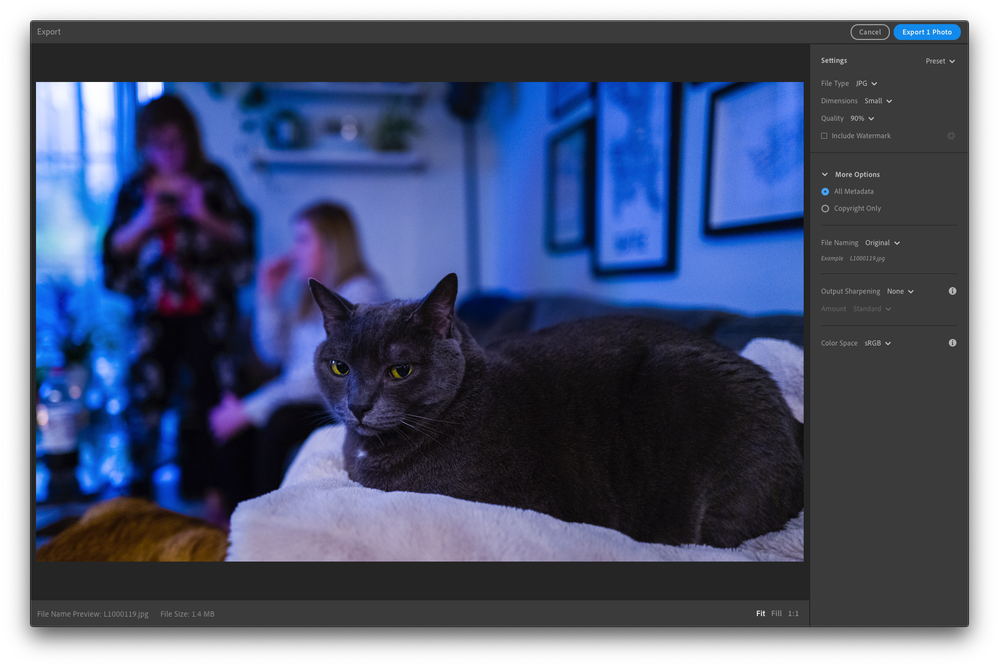Adobe Community
Adobe Community
- Home
- Lightroom ecosystem (Cloud-based)
- Discussions
- Re: Trouble exporting image with my edits
- Re: Trouble exporting image with my edits
Copy link to clipboard
Copied
Since the software update ie. only recently, when I process an image, it looks perfect until I try EXPORT it, at which point it automatically acquired a terrible red tint.
(Shooting with a Nikon Z6. Processing on a 2019 Macbook air (retina) fyi)
Tried changing the colour space in the export window. Same red tint result for all colour space options.
PLEASE HELP!
 1 Correct answer
1 Correct answer
Adobe is aware of the issue and is trying to resolve the problem. I suggest you follow at this link.
Copy link to clipboard
Copied
Exactly the same problem...
Copy link to clipboard
Copied
If you guys have exactly the same problem, why don't you start by answering the exact same questions?
Copy link to clipboard
Copied
>Hello, Im having an issue using Adobe Lightroom on my MacBook Pro.
If you run on Mac OS X it is unlikely (but still possible) that this is a color management issue as almost everything is color managed on Mac OS X. Most likely you are exporting to "originals+settings" which does not render the images but simply copies the images and puts some rendering instructions that only Adobe apps recognize into the metadata. So show us your export settings.
For the others and if you are on windows, and if you export to jpeg, it is almost 100% certainly a color management issue where you are using a non-color managed viewer app. The default viewer and browser on windows are not correctly color managed and always show you the wrong color. It is also possible (happens often) you have a corrupted display profile which also can lead to this effect.
Copy link to clipboard
Copied
I'm experience this issue as well.
When exporting from Lightroom CC on macOS, the exported JPG takes on remarkably different colors (it looks like a lower/bluer color temperature, but I'm not precisely sure). I'm not familiar enough with monitor or application color profiles to troubleshoot, but the difference appears within the Lightroom CC export preview prior to exporting, as well as with the exported image when opened in other applications. The issue appears regardless of what Color Space is selected for the exported JPG. I do not have issues when exporting the same image with Lightroom CC on iPad.
I'm running Lightroom CC Version 3.3 from the Mac App Store (20200611-1039-7df19f1 Build) on macOS 10.15.5 on a MacBook Pro (Retina, Mid 2012).
Example image preview in Develop:
Example image displayed when previewing the export (the exported image appears consistent with this preview). The issue appears to occur for all JPG and TIF export options, regardless of selected Color Space.
Copy link to clipboard
Copied
That does look like a monitor profile issue? How are you calibrating your display? Can you show us the setting in System Preferences -> Displays -> Color? And Oh, on Macs you should ALWAYS turn off Nightshift and Truetone (in the Display tab of the Display control panel). They royally mess with the color of your display and can cause issues such as this.
Copy link to clipboard
Copied
Thanks Jao!
I'm a little confused on why a monitor calibration issue would manifest in this way. Specifically, if I export the image as a JPG with the same settings from Lightroom CC on iPad, the colors appear to be correctly preserved (whether viewed on my MacBook's built-in display, external monitor, or the iPad). Likewise, the JPG exported from macOS that has this issue appears to display the incorrect colors consistently, regardless of which display I view it on.
I've uploaded the exports below for reference (both JPG, 90% quality, Small Size, sRGB color space).
macOS export (with color issues):
iPad export (no color issues):
Copy link to clipboard
Copied
Are you exporting these from the same file on the iPad and the Mac? That is extremely weird if so and looks like an actual bug. You should still try turning off truetone but that should not cause the actual file to be rendered like this! I would report this as a bug at https://feedback.photoshop.com
Copy link to clipboard
Copied
Hi jargonjustin,
I can confirm this is not a monitor issue. I'm having nearly the exact same issue. The only difference is that my images turn pink/magenta instead of your blue.
Basically everything you've described, I've experienced on my end. The iPad renders the images fine, but when I try to render them with my Macbook Pro 16" there's a color cast. The color cast appears on jpg and tiffs, no matter the color space (sRGB, Adobe RGB, Display P3, and ProPhoto RGB).
It's also likely not True Tone and Night Shift causing these issues since I have mine OFF and still experiencing this issue.
Copy link to clipboard
Copied
Thanks again Jao, Landonplane. I've opened a Problem on the Lightroom Feedback forum, if you want to follow or Me Too it: https://feedback.photoshop.com/photoshop_family/topics/lightroom-cc-on-macos-jpg-export-color-issues
Copy link to clipboard
Copied
I'm having the same issue. Using latest version of Lightroom CC on my Mac. One day everything worked just fine, the next I cannot for the life of me get Lightroom to export any of my files with the edits I have made. Curiously, it appears to export with some edits, just not all of them.
Copy link to clipboard
Copied
the computer (iMac) as the source, something I don't agree.
I have canceled muy subsccription (including penalty) and I'm waiting for
the solution.
The editing process is spoiled as you insert the watermarks and becomes
oversaturated red when export.
Old versions LR worked properly in the same computer iMac 27"
Copy link to clipboard
Copied
A few weeks ago I actually stopped using LR all together because of this problem. I've seen no solutions by the Adobe team and feel like they have just kind of left us hanging.
Since then I've switched to Capture One 20 and really enjoying the trail period. And they're team is so responsive, I haven't had to wait for them to help me fix issues. And they're solution isn't to just downgrade to an older version of the software.
I'm tired of these feedback threads and writing up reports and trying to explain to them that it is not a display calibration issue: https://feedback.photoshop.com/photoshop_family/topics/lightroom-destkop-magenta-cast-on-export-niko...
Copy link to clipboard
Copied
Copy link to clipboard
Copied
I'm so sorry to but in like this but how does it work if i want to ask a question on this forum? What are the steps that i have to do. Again, im so sorry, I'm new here, I've never been on a forum before. Thanks.
Copy link to clipboard
Copied
Please read the below guide on posting in the Adobe Forums.
Copy link to clipboard
Copied
Hi
this magenta tint issue is still present in the latest update of Lightroom for Mac. Really screws up the workflow. Any chance Adobe can identify the problem? This is 2021 November now??? (This is not present in cameraraw for PS - maybe you can check the codes.) Or is this just linked to the LR export function? It affects Win version of LR Classic as well. (So this os a general coding issue guys)
I do not think that the best way to handle this is to reduce saturation + tint + vibrance is the solutiom we need to go for!!! (Actually this is the only way to handle this for now)
Copy link to clipboard
Copied
This issue was fixed in August 2020. It is likely your issue is unrelated to this one. I would recommend your starting a new thread with additional information.
Copy link to clipboard
Copied
It's 2022 and this issue seems to still be there....
Copy link to clipboard
Copied
I am having this same issue. Lightroom and Photoshop. A monochrome print develops a pink hue on export. Tried the graphics card on and off, made sure no hues were altered, etc. Did anyone find a solution that worked?