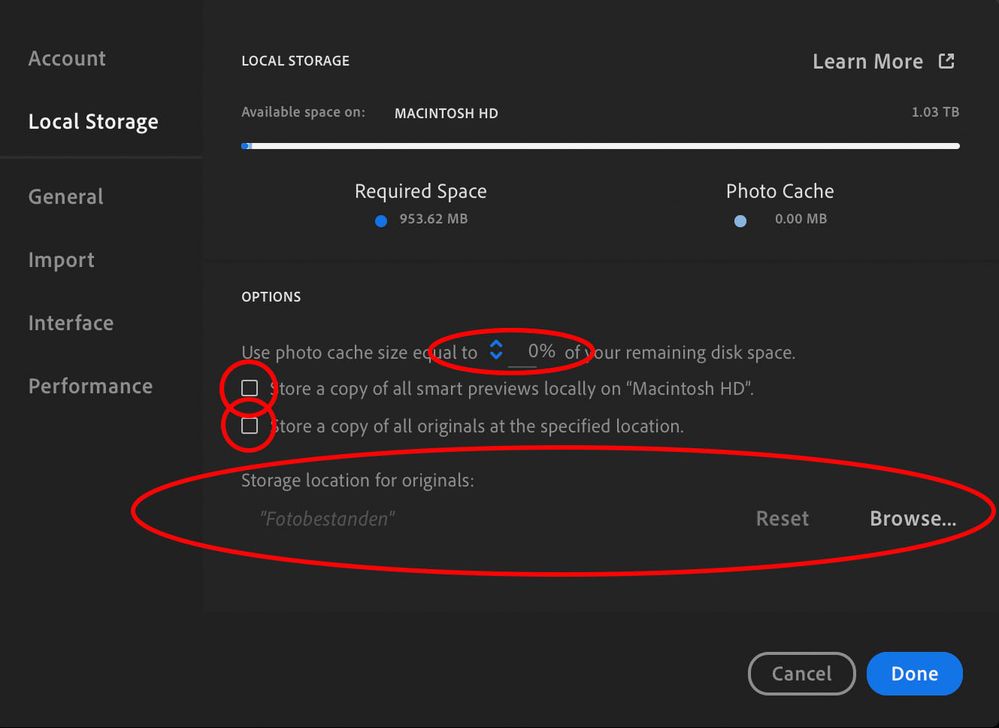Adobe Community
Adobe Community
- Home
- Lightroom ecosystem (Cloud-based)
- Discussions
- Macbook Speicher voll durch 170GB Lightroom
- Macbook Speicher voll durch 170GB Lightroom
Macbook Speicher voll durch 170GB Lightroom
Copy link to clipboard
Copied
Mein 250GB Macbook Speicher ist mit 170GB Lightroom voll. Ich habe mir extra 1 TB Cloudspeicher gekauft, weil ich davon ausgegangen bin, dass alles in der Cloud gespeichert wird und nicht auf der Festplatte. Nun ist dies aber nicht der Fall und ich kann Lightroom und das Macbook nicht mehr richtig nutzen, weil der Speicher nun komplett voll ist. Ist das normal? Ich kann es mir nicht vorstellen, es muss doch eine Möglichkeit geben, dass Lightroom nicht die ganze Festplatte einnimt? Den Lightroom auf eine externe Festplatte zu schieben, soll auch nur bei Windows möglich sein?
Copy link to clipboard
Copied
You can set this in the Lightroom preferences. Also set the external disk as the location for originals, even if you did not check the box to store a copy.