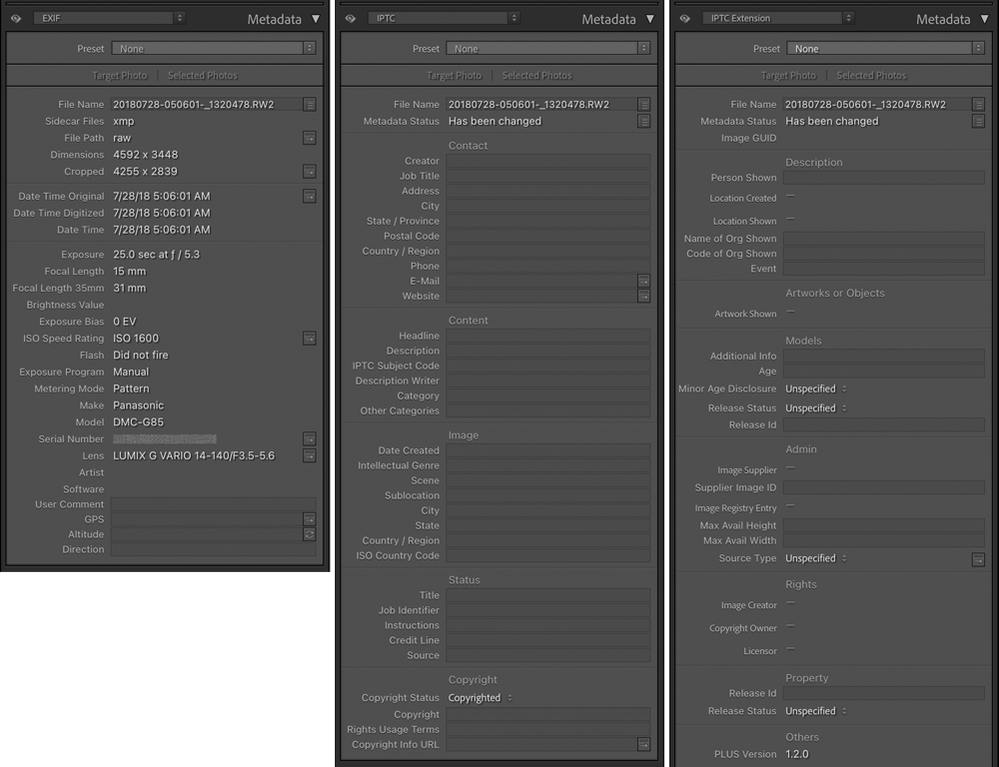Adobe Community
Adobe Community
Metadata in Lightroom Desktop 5.3 on macOS
Copy link to clipboard
Copied
Hi
I am new to Lr and have just taken the free trial version 5.3 for 7 days. So please forgive my ignorance, if you find the answer easy. I have imported some RAW files from Capture 1, the files were imported as original files. I cannot seem to find any metadata for the imported files. I have read something about C1 storing metadata, as different from that of Lr.
{Title edited by Moderator}
Copy link to clipboard
Copied
Hi there,
Thanks for reaching out. We're here to help.
Where are you looking for the Metadata? Are you trying to add metadata details or find the details for the image?
Which version of macOS are you using? What type of Metadata info are you looking for?
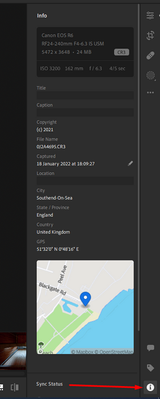
Copy link to clipboard
Copied
Hi Ranjisha
For the record, I am running BigSur 11.6.6. The metadata I was looking for is contained in the info button bottom right as you said. I have just taken the 7-day trial having used C1 before. If I may ask is Lr classic a better version than the one I am using, or does the package contain more apps? Many thanks for your help appreciated.
Regards
David
Copy link to clipboard
Copied
@Sisyphus 1 wrote:
If I may ask is Lr classic a better version than the one I am using,
The metadata support in Lightroom Classic is significantly more extensive and detailed than in Lightroom. Lightroom Classic displays full EXIF and IPTC metadata, also supporting IPTC Extension metadata (including the PLUS system), and plug-in metadata. Lightroom Classic also has more powerful and efficient metadata editing workflows, including presets and more shortcuts. The panels below are only three of the 13 available Metadata panel views in Lightroom Classic, though some of them are condensed/compact versions of the full panels.
Adobe also offers Adobe Bridge, which also provides more extensive metadata support than Lightroom, although the workflow is not quite as efficient as in Lightroom Classic.
Copy link to clipboard
Copied
Many thanks for your reply Conrad, I think after the free trial I will go with Lrc.