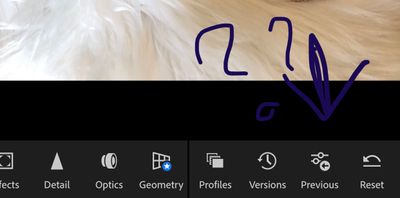Adobe Community
Adobe Community
Missing all presets
Copy link to clipboard
Copied
Yesterday I noticed my presets are gone. It's no longer available in the tool bar at the bottom of my iPhone screen. Today my presents are still gone. I still have photos but where did my "presets" go?? That's the only reason I have Lightroom. Now I just have a bunch of purchased presets sitting around and unable to use. Please help. I'd really like it back in the tool bar when working on a photo. Photo attached shows where the present option usually is. I've tried everything. Resetting it turning phone on and off etc
Copy link to clipboard
Copied
Please scroll to where the Profiles used to be, you will find them in the Library tab.
Thanks,
Ignacio
Copy link to clipboard
Copied
Btw did you not see any dialog showing up in the Loupe?