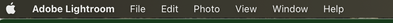Adobe Community
Adobe Community
- Home
- Lightroom ecosystem (Cloud-based)
- Discussions
- Re: Missing options in UI
- Re: Missing options in UI
Missing options in UI
Copy link to clipboard
Copied
Hi im new to Lightroom and i would love to learn it but i have a problem. My user interface looks different than I can see on official tutorials. Icons on right panel on my mac and in official tutorial are different ( look at screen shots attached) so Im unable to follow the tutorial. Could you please tell me the link to up to date learning materials?
Copy link to clipboard
Copied
Hi,
Thanks for reaching out. We are sorry about the trouble with Adobe Lightroom. We are here to help!
The tutorials refer to an older version of Adobe Lightroom. Masking was introduced with the release of Adobe Lightroom 2022 (5.0 & later), which consolidates and offers you a variety of local adjustment tools in an organized panel.
Please check here for instructions to help you get started with masking.
https://helpx.adobe.com/lightroom-cc/using/masking.html
Please let us know if this points you in the right direction!
Thanks!
Sameer K
Copy link to clipboard
Copied
Hi Sameer,
Thats great to see so quick reply 🙂 Thanks for link to masking, however i still have doubts, let me understand. Above, in original post i attacheted two screenshots. On the left, is screenshot from my UI, where you can see masking tool icon. However on the right ( screenshot taken in official tutorial) we see thre/e other icons ( brush, square and circle). Is the maskig merge or replacemnet of options that used to be hidden udner those three icons? If not what is difference?
I have also another point, that apple app menu bar ( top left of the screen ) when i open adobe lightroom doesnt contain 'Tools' ( see the screenshot) while in tutorials i see the Tools menu item and it is in use. So one more time Im unable to follow tutorials. Do you have a plan to release up to date tutorials? Or is there way to install previous version of Lightroom so i can have version that is up do date with tutorials? You know for necomer tutorial plays essential role, especially in case of such a complicated tool.
Best,
G.
Copy link to clipboard
Copied
"However on the right ( screenshot taken in official tutorial) we see thre/e other icons ( brush, square and circle)."
That right hand image is old UI. Those tools are now found under the single masking icon in the LH screen capture.