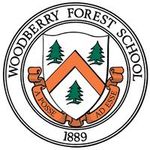Adobe Community
Adobe Community
Turn on suggestions
Auto-suggest helps you quickly narrow down your search results by suggesting possible matches as you type.
Exit
0
Multi-tiff
Community Beginner
,
/t5/lightroom-ecosystem-cloud-based-discussions/multi-tiff/td-p/12808747
Mar 12, 2022
Mar 12, 2022
Copy link to clipboard
Copied
Hello all. I'm scanning photos with a Canon RS40 and saving each as a 600dpi uncompressed TIFF file. For the few photos that have notes on the back, I am using the option to "Save all pages as one file." Screenshot below. When I open the TIFF in Lightroom (Windows), I see the front of the photo but not the back. May I please get some help understanding how to access the back (second "page") of the TIFF file, or is this second page deleted when I open the TIFF in Lightroom? Thank you!
TOPICS
Windows
Community guidelines
Be kind and respectful, give credit to the original source of content, and search for duplicates before posting.
Learn more
Community Expert
,
LATEST
/t5/lightroom-ecosystem-cloud-based-discussions/multi-tiff/m-p/12809256#M63729
Mar 12, 2022
Mar 12, 2022
Copy link to clipboard
Copied
I do not think Lightroom supports this.
-- Johan W. Elzenga
Community guidelines
Be kind and respectful, give credit to the original source of content, and search for duplicates before posting.
Learn more
Resources
Quick links - Lightroom Mobile
Troubleshooting
Learn Something New!
Carissa Massongill
Katrin Eismann
Carissa Massongill
Copyright © 2023 Adobe. All rights reserved.