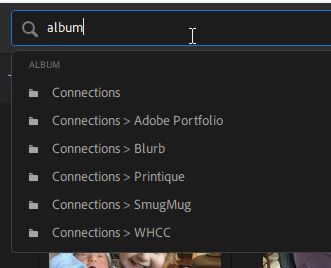Adobe Community
Adobe Community
- Home
- Lightroom ecosystem (Cloud-based)
- Discussions
- Re: Nach Fotos filtern, die noch nicht in einem Al...
- Re: Nach Fotos filtern, die noch nicht in einem Al...

Copy link to clipboard
Copied
Ich habe meine Fotos alle in verschiedenen Alben kategorisiert und geordnet. Nun möchte ich sicherstellen, dass ich nicht irgendein Foto übersehen habe und suche nach einer Filtermöglichkeit, um nur Fotos anzuzeigen, die noch in keinem Album enthalten sind.
Lightroom Version 4.4 aus dem Microsoft Store
Betriebssystem: Windows 10 Pro Version 21H1 (Build 19043.1266)
 1 Correct answer
1 Correct answer
Sure - here are the stps:
- Go to All Photos and hit [ G ] to display the grid.
- In the filter bar type "Album:"
- Scroll down and choose "Not in any album"
Copy link to clipboard
Copied
Sure - here are the stps:
- Go to All Photos and hit [ G ] to display the grid.
- In the filter bar type "Album:"
- Scroll down and choose "Not in any album"
Copy link to clipboard
Copied
@Rikk Flohr: Photography Hi Rikk, Trying this method to locate 'files not in albums' this is what I see-
What am I doing wrong? [All Photos] selected! Lr v4.4 Windows-10 No scrolling down.
Copy link to clipboard
Copied
ALBUM:
don't forget the colon...

Copy link to clipboard
Copied
Thank you very much. That's the right solve. 🤗👍