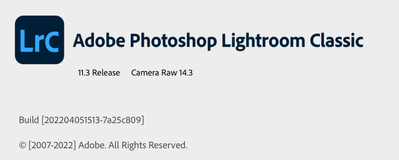Adobe Community
Adobe Community
- Home
- Lightroom ecosystem (Cloud-based)
- Discussions
- Re: No images showing on external drive
- Re: No images showing on external drive
No images showing on external drive
Copy link to clipboard
Copied
I seem to be having problems with the latest LR Classic version which updated last week plus the latest Apple OS update. Now whenever I save new images to a separate external drive I cannot see it in LR to import it. If I just leave the image folder on my desktop I can then see it but not when I have placed the image folder onto an external drive. This is a procedure I have followed for some time to keep my HD free but now cannot. My external drive is called “My Passport” which you can see no images are showing. I have checked the include subfolders box but still the same. Can anyone assist please? I am running a iMac with Monterey OS and subscribe to the Adobe photography plan. Thank you.
Copy link to clipboard
Copied
Copy link to clipboard
Copied
Did you ever get a reponse on this one? I have exactly the same issue, no external drives or even sd cards can be imported
Copy link to clipboard
Copied
If you didn't I've just been onto Adobe support and they have fixed the issue really quickly. basically you need to go into your security and privacy settings and accessibility and allow photoshop and lightroom access to all files