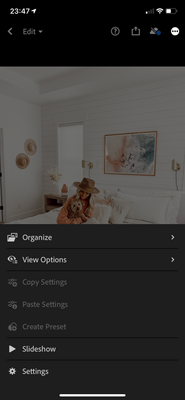Adobe Community
Adobe Community
- Home
- Lightroom ecosystem (Cloud-based)
- Discussions
- Re: No option to create preset or copy settings
- Re: No option to create preset or copy settings
No option to create preset or copy settings
Copy link to clipboard
Copied
Hi there,
i downloaded some presets but I do not have the option to create preset when I click on the three dots on the right corner the only option I get are organise, view options, slide show and settings I don't get copy settings or create preset! Why is this happening?
Please help!
This is for mobile by the way. Thanks.
Copy link to clipboard
Copied
Which version/release of Lightroom are you using and on which device?
Also can you post a screenshot?
Copy link to clipboard
Copied
You need to activate 'Edit' first.
Copy link to clipboard
Copied
How do you activate "editing"
I am having the same problem - I downloaded presets but the "create preset" option is dark & I can't click on it.
Copy link to clipboard
Copied
Did you ever get this figured out? Im having the same problem.
Copy link to clipboard
Copied
I suspect your Mobile Device (whatever??) requires that the 'Presets' be supplied as DNG image files.
You-
1) EDIT the DNG image file in Lightroom-mobile (a DNG that has been supplied to you- perhaps in a ZIP archive to be extracted)
2) Create a Preset from the DNG that you are editing,
3) Close the DNG.
Now you can use the Preset on your own image files.