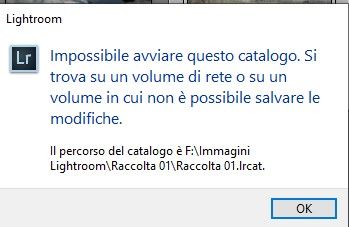Adobe Community
Adobe Community
- Home
- Lightroom ecosystem (Cloud-based)
- Discussions
- Re: Not able to load catalog in LR6
- Re: Not able to load catalog in LR6
Not able to load catalog in LR6
Copy link to clipboard
Copied
I created my Lightroom catalog on external HD, which I used until yesterday.
Now when I start LR I can't use the catalog anymore. I get this message:
"Cannot start this catalog. It is on a network volume or on a volume where changes cannot be saved."
Please, I need help. Space on the external HD I have a lot of it.
What should I do?
Thank you and greetings
Gianfausto
Ho creato il mio catalogo di Lightroom su HD esterno, che ho usato fino a ieri.
Ora quando avvio LR non riesco piu' ad usare il catalogo. Mi compare questa segnalazione:
" Impossibile avviare questo catalogo. Si trova su un volume di rete o su un volume in qui non è possibile salvare le modifiche."
Vi prego ho bisogno di aiuto. Spazio sul HD ne ho moltissimo.
Cosa devo fare?
Grazie e saluti
Gianfausto
Copy link to clipboard
Copied
An external hard drive should not be seen as a network drive. I would use your system browser to examine the permissions for the drive to ensure that it has both read and write perrmissions. If the catalog has been on the main hard drive previously, and the images have been on the external hard drive, that would explain why you haven't seen the message previously because Lightroom doesn't write anything to the external hard drive. It only writes changes to the catalog.