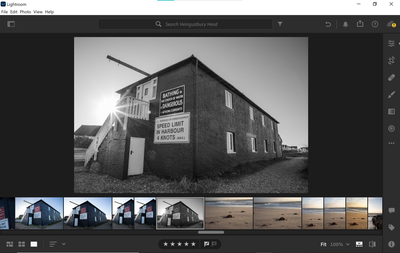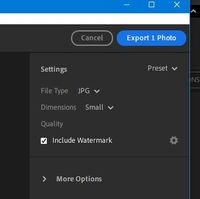Adobe Community
Adobe Community
- Home
- Lightroom ecosystem (Cloud-based)
- Discussions
- Re: Nothing happening when I try to export images ...
- Re: Nothing happening when I try to export images ...
Nothing happening when I try to export images in Lightroom 4.3
Copy link to clipboard
Copied
when i click to export an image, nothing happens, doesnt come up with the normal options for file type etc..
Copy link to clipboard
Copied
Do you have an image selected?
Does the keyboard shortcut [Shift+E] work?
What do you see? Post a screen-clip of you full screen.
Copy link to clipboard
Copied
Thanks...
yes i have it selected and i just tried the keyboard shortcut and that didnt do anything either.
Copy link to clipboard
Copied
I do not see anything major wrong with your screen-clip, other than your Cloud storage is almost full (The Cloud icon shows a yellow exclamation mark). Perhaps Lightroom is having difficulty downloading the original file to enable the Export?
Try resetting Preferences by restarting Lightroom while holding down [Alt and Shift] (Windows) / [Opt and Shift] (Mac) while opening Lightroom, until you see the 'Reset' dialog.
And you are saying that nothing you do will show the Export dialog like this-