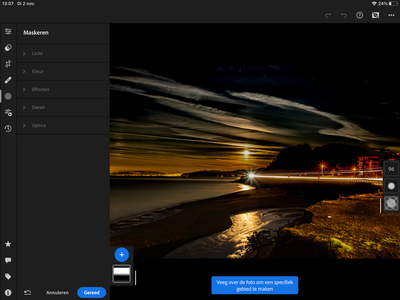Adobe Community
Adobe Community
- Home
- Lightroom ecosystem (Cloud-based)
- Discussions
- Re: Penseelfunctie werkt niet op iPadOS
- Re: Penseelfunctie werkt niet op iPadOS
Penseelfunctie werkt niet op iPadOS
Copy link to clipboard
Copied
In nieuwste versie v7.0.1 292BF0/66 werkt de penseelfunctionaliteit onder maskers niet. Oudere plaatjes met bestaande penseelfunctie werkt wel maar ik kan nieuwe penseel aan toevoegen.
Gaarne een oplossing hiervoor.
Copy link to clipboard
Copied
De penseelfunctie werkt gewoon bij mij. Weet je zeker dat je de nieuwe maskers goed begrijpt, en heb je erop gelet dat de dekking van je penseel hoog genoeg is? Kijk ook even naar dit rapport: https://community.adobe.com/t5/lightroom-ecosystem-cloud-based-bugs/p-extensive-masking-on-ipad-pro-...
Copy link to clipboard
Copied
Hallo Johan,
Als ik de penseelfunctie aanklik dan krijg ik dit:
Als probeer te vegen dan verschuift mijn foto.
Copy link to clipboard
Copied
Dit is wat ik zie met een bestaande foto waar ik met eerdere versies de penseel heb gebruikt
Copy link to clipboard
Copied
Ja, èn? Je ziet keurig een penseelmasker. Dat is je oude penseelbewerking. Als je daarop tapt kan je dat masker verder bewerken, en als je op de blauwe plus knop tapt kan je een nieuw masker maken, waaronder dus ook een penseelmasker.
Copy link to clipboard
Copied
P.S. de foto daarboven lijkt een demonstratie, niet de echte bewerking. Je ziet wel al een masker waarvan de onderkant zwart is, maar dat masker is niet geselecteerd. Daardoor zal vegen in die foto geen penseel opleveren, maar de foto bewegen. Probeer het eens opnieuw, dan zou je die demonstratie niet meer moeten krijgen. Zo hoort het eruit te zien:
Copy link to clipboard
Copied
Bedankt voor het meedenken. Helaas werkt dat ook niet als ik naast de bestaande een nieuwe penseel open dan krijg ik hetzelfde als het eerste plaatje.
Copy link to clipboard
Copied
Het werkt nu, de iPad pencil werkt niet samen met penseel en is nu is uitgeschakeld. Het blijft een technisch probleem.
Copy link to clipboard
Copied
If you are using a stylus this might be the thread and solution you are looking for
https://community.adobe.com/t5/lightroom-ecosystem-cloud-based-discussions/lightroom-cc-mobile-7-0-b...
Copy link to clipboard
Copied
Thank you for the tip, it's a bug in LR, after disabling the pencil it works.