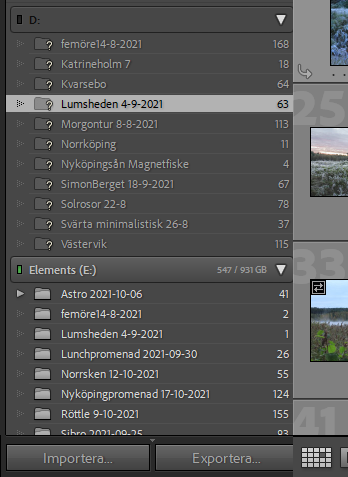Adobe Community
Adobe Community
- Home
- Lightroom ecosystem (Cloud-based)
- Discussions
- Portable drive issues, cant find previously import...
- Portable drive issues, cant find previously import...
Copy link to clipboard
Copied
Hi, I have a small issue. I import all my photos from a portable drive inte Lightroom. When I used it at home it gave me the letter D:
When I inserted the drive at my office it gave me the letter E:
Now my previously imported photos are stuck in D: and greyed out with a ?mark and if I try to edit them it just say: Cannot find file. I need to somehow move the files to the E: how do I do this?
If I re-import them I will lose all my edits?
 1 Correct answer
1 Correct answer
Correct, you would lose edits if you re-imported, so you don't want to do that. The solution is to simply relink LrC to the "missing" folders, using the instructions in this document: https://www.lightroomqueen.com/lightroom-photos-missing-fix/
Copy link to clipboard
Copied
I see now that D : gave an emoji instead of the actual letter number.
Copy link to clipboard
Copied
This is the Lightroom Ecosystem forum. You are more likely to get assistance in the Lightroom Classic forum.
Copy link to clipboard
Copied
Correct, you would lose edits if you re-imported, so you don't want to do that. The solution is to simply relink LrC to the "missing" folders, using the instructions in this document: https://www.lightroomqueen.com/lightroom-photos-missing-fix/
Copy link to clipboard
Copied
Thanks Jim, this was very helpful, marked this as answer!
Copy link to clipboard
Copied
I'd just change the drive letter on the office computer back to D. Faster & easier than relinking. If you're going to continue moving the portable drive between home & office, you'll defintely want to set the letter to be the same in both places to avoid the problem going forward.