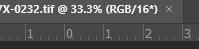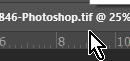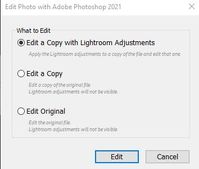Adobe Community
Adobe Community
- Home
- Lightroom ecosystem (Cloud-based)
- Discussions
- Re: Posting from lightroom to photoshop
- Re: Posting from lightroom to photoshop
Posting from lightroom to photoshop
Copy link to clipboard
Copied
Hi. I am having trouble sending a photo from lightroom to photoshop as an edited version. I edit the photo in lightroom the send it to photoshop and it turns up as a raw file. how do I send a photo as an edited version? Thanks.
Copy link to clipboard
Copied
What Version NUMBER of "Lightroom" are you using?
Lightroom (Cloud based v4) will open any file you 'Edit in Photoshop' as a TIF in the Ps window.
Lightroom-CLASSIC (v10) will 'appear' to open a raw file (in a 'Virtual' space!), BUT until you have saved the Ps edited image out of Photoshop the document window only knows about the raw file you opened (through the LrC Camera Raw engine). It is only when you 'Save' the image does it create a TIF or PSD (as per the LrC Preference settings!)
I 'send' a raw file to Ps by the LrC [Edit-In] command: It appears thus-
When I 'Save' my edited NEF file it instantly becomes a TIF that is 'Saved'!
Copy link to clipboard
Copied
Thanks I understand it saves as a tiff file. What my problem is is that the edits from lightroom dont show up in photoshop. I have been taking a tutorial about photoshop from youtube and afyer that the problem happened . Before that the edited files would show up. Thanks
Copy link to clipboard
Copied
Am using lightroom classic 10.0
Copy link to clipboard
Copied
Maybe still not clear. The photo shows up in photoshop (i understand as a tiff file) but the edits I have done in lightroom are not there it looks like the original raw file.Hope this is more clear.
Copy link to clipboard
Copied
Is there somewhere in lightroom that I have the option to either post to photoshop with lightroom edits or not?
Copy link to clipboard
Copied
So, let's detail the workflow-
1) What type of file are you 'sending' to Photoshop from Lightroom-CLASSIC? Is it a 'raw' (eg. NEF, CR2, ARW, etc) or is it a bitmap file ('TIF, JPG, PSD, etc)? What is the full filename of an image you want to edit in Ps? Show us a screen-clip of the thumbnail in the Library Grid.
2) And what editing have you done to this file in the LrC Develop module?
3) Are you selecting the photos in the LrC Library and using [Menu Photo > Edit-In > Edit in Adobe Photoshop 2021], or the shortcut [Ctrl+E]?
4) Are you using the 'Export' dialog in some manner?
5) Do you see a dialog panel open with options as in this screen-clip?
6) Show us a screen-clip of how the photo looks in Photoshop.
Based on your answers we might proceed.
Post a link to the Youtube tutorial - If it is 'written' primarily for Photoshop users then it may not be providing the correct advice for Lightroom users!
Copy link to clipboard
Copied
Hi Thanks for your help. I used a chat session with Adobe and he reset lightroom after an hour of mucking around. Said it was something i did but not true. anywqay thanks.