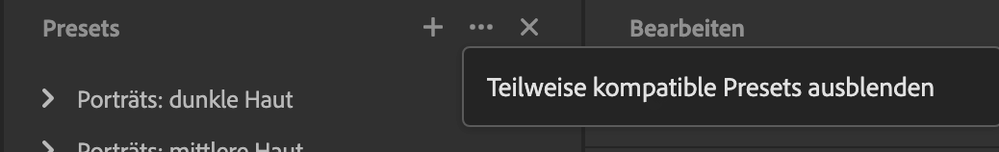Adobe Community
Adobe Community
- Home
- Lightroom ecosystem (Cloud-based)
- Discussions
- Re: Preset import Lightroom CC Problems
- Re: Preset import Lightroom CC Problems
Preset import Lightroom CC Problems
Copy link to clipboard
Copied
I can't import presets in Lightroom CC (XMP-Files), which I have developed in Lightoom Classic. I miss Option the Menue.
Copy link to clipboard
Copied
Have you clicked on the three dots?
Copy link to clipboard
Copied
yes...of course
When I click on the dots in saw this option
Copy link to clipboard
Copied
That is odd. As you can see from my screenshot, the three dots light up when you click on them. And the box that appears has a small triangle part pointing at the dots, so you can see that's where the dialog originates. I miss both in your screenshot.
What I do see however is a plus icon on the left of the three dots, which is probably the button for creating a new preset. That is a menu item in my version. This makes me believe that you are using an older version of Lightroom that perhaps did not support importing presets yet. Go to Help - System Info and check the version number. What does it say?
Copy link to clipboard
Copied
I use the Web-Version of Lightroom. Where could I find the Version number?
Copy link to clipboard
Copied
The Problem is solved
Copy link to clipboard
Copied
Right! The web version of Lightroom does not support importing presets.