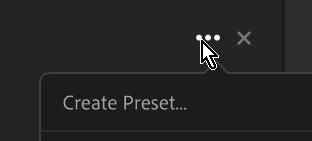Adobe Community
Adobe Community
Turn on suggestions
Auto-suggest helps you quickly narrow down your search results by suggesting possible matches as you type.
Exit
0
Presets
New Here
,
/t5/lightroom-ecosystem-cloud-based-discussions/presets/td-p/11909169
Mar 18, 2021
Mar 18, 2021
Copy link to clipboard
Copied
How can I share my presets, I create the DNG file with the settings, but when I share to another people with Dropbox , they can see the presets, so they can coppy the settings and cant create the preset, however 1 month ago, they can.
Community guidelines
Be kind and respectful, give credit to the original source of content, and search for duplicates before posting.
Learn more
Community Expert
,
LATEST
/t5/lightroom-ecosystem-cloud-based-discussions/presets/m-p/11909388#M38488
Mar 18, 2021
Mar 18, 2021
Copy link to clipboard
Copied
Using "Copy Settings" is NOT needed.
To create a Preset they (the other people) must -
1) Add (Import) the DNG file to their Lightroom
2) Edit the DNG photo (make NO changes!)
3) Open the Presets Panel
4) Click the 3-dots to [Create a Preset]
Regards. My System: Lightroom-Classic 13.2 Photoshop 25.5, ACR 16.2, Lightroom 7.2, Lr-iOS 9.0.1, Bridge 14.0.2, Windows-11.
Community guidelines
Be kind and respectful, give credit to the original source of content, and search for duplicates before posting.
Learn more
Resources
Quick links - Lightroom Mobile
Troubleshooting
Learn Something New!
Carissa Massongill
Katrin Eismann
Carissa Massongill
Copyright © 2023 Adobe. All rights reserved.