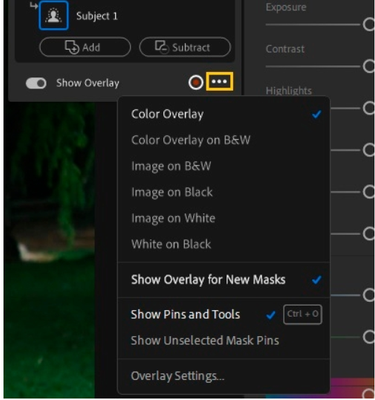Adobe Community
Adobe Community
- Home
- Lightroom ecosystem (Cloud-based)
- Discussions
- Problem bei Anwendung von Masken
- Problem bei Anwendung von Masken
Problem bei Anwendung von Masken
Copy link to clipboard
Copied
Copy link to clipboard
Copied
Hi,
Thanks for reaching out, sorry for the trouble with Lightroom's masking We are here to help!
Thanks for sharing the screenshot, tt looks like you have changed the color overlay for your masks to White on Black.
You can access the preset options from the three-dot menu on the masking tab as shown below to change back to Color Overlay which is default.
Also, please check here to know more about the masking workspace in Lightroom
https://helpx.adobe.com/lightroom-cc/using/masking.html
Please let us know if this helps you out!
Regards,
Sameer K.
Copy link to clipboard
Copied
Change the mask OVERLAY to something other than 'white on black'. eg. Use [Color Overlay]
[Click] on the three dots icon [ ... ] for the context menu.
Toggle Overlay on/off with keyboard [ O ].